I’ve already listed and explored a number of tools to aid you in your keyword and topic research, but this section is meant to organize, detail, and evaluate them individually.
Some of these tools are better for some functions than others; for example, Ubersuggest is only good for generating more keyword ideas early on in your research. Consult this section to find the tools you need for the various stages of your research, and don’t be afraid to try out multiple tools in multiple ways until you find out what works best for you.
Table of Contents
Moz’s Keyword Explorer
If I had to recommend one tool to you, it would be Moz’s keyword research tool—its Keyword Explorer. Keyword Explorer pulls in data from a number of different sources, including Google’s Keyword Planner (more on that next), Google Suggest, and a number of other sources. It compiles this information into easy-to-understand (and visual) metrics and can even give you keyword recommendations. There’s also a handy import/export function so you can use it in conjunction with your previous work and your ongoing work with other tools.
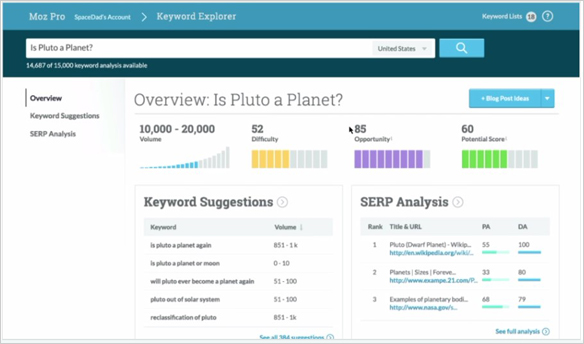
(Image Source: Moz)
This tool gives you a lot of information, so what should you really focus on for your keyword research? Well first, you’ll need to plug in some central information—a keyword or keyword phrase that you want to target. Choose what you believe to be one of the most relevant keywords for your brand—as relevance is the one thing Moz won’t be able to measure for you, due to its subjective nature.
From there, take a look at these metrics:
- Volume. Keyword Explorer purports to have 95 percent accuracy when it comes to the national search volume for your given term. This should help you almost pinpoint how much traffic each keyword’s going to get.
- Difficulty. Rather than relying on vague generalizations, Moz will give you a numerical score for the competition volume of a given word, helping you determine exactly what is and what isn’t too hard to rank for.
- Opportunity. The opportunity measure is a subjective score based on the relative power of a given keyword, based in part on click-through rates. Some keywords may have a high volume, but a low opportunity due to significant searches but few engagements.
- Potential. If you’re nervous about how to pull this information together into something meaningful, don’t worry—Moz has you covered. Its “potential” score combines the other three factors into a single value on a numerical scale. If you’re looking for one score to tell you whether a keyword’s worth going after, this is the one to view.
In another section, you can use your base input as a way to generate new keyword suggestions.
- Keyword Suggestions. This tool goes deeper than most of the others on this list. You’ll be able to select the type of keyword suggestions you receive, filtering by source, by proximity to your original keyword, or even choosing to get a mix between keywords and topics—which makes utilizing both sides of your research easily. You can also filter and sort them by factors like volume and “relevancy” to your original term.
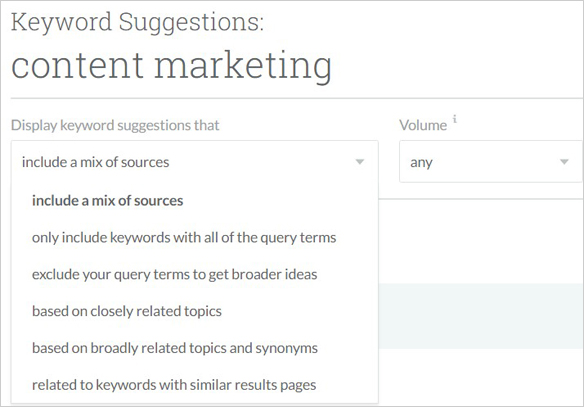
(Image Source: Moz)
- SERP Analysis. After that, you can use this tool for some competitive research (and to get a better feel for your actual ranking opportunity). This section of the tool breaks down what the SERP looks like for this given term, including any of your competitors who currently rank for it, whether there are rich answers present, and whether there’s a significant threat of visibility from existing paid advertisers.
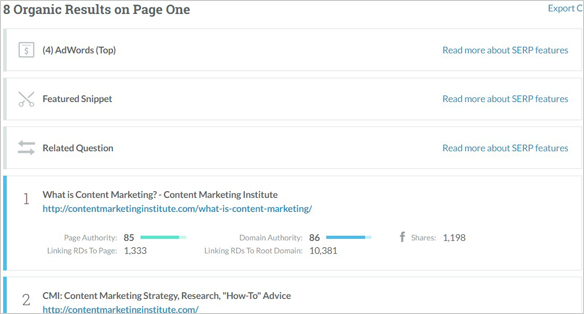
(Image Source: Moz)
Google’s Keyword Planner
Google’s Keyword Planner is one of the most recommended and most talked-about keyword research tools available, but there are a few major downsides that you should keep in mind before using it. These aren’t deal-breakers, but they are considerations that can (and should affect) how you use and trust the tool. For example, Keyword Planner tends to round search volume data, and splits keywords into “buckets” of numerical data.
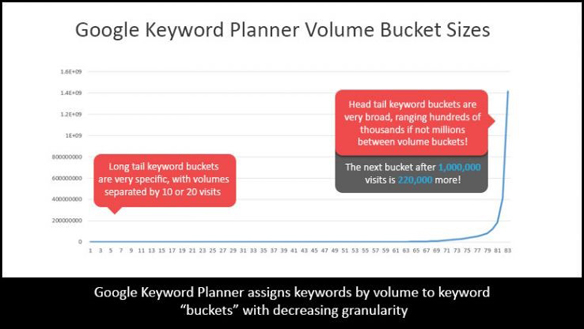
(Image Source: Moz)
You may also find that Keyword Planner gives you inconsistent, or “strange” recommendations that don’t seem to fall in line with your brand. This is subjective, but you’ll want to use a diverse selection of keyword idea generators if you’re looking for new recommendations anyway.
There are four ways to use the Keyword Planner, but only three are going to matter for your organic SEO keyword research.
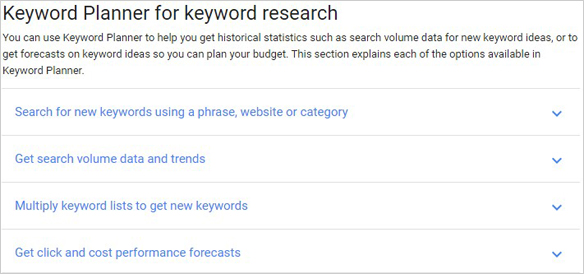
(Image Source: Google)
First, you can search for new keywords by using a phrase, website, or category. This function is relatively straightforward; you can enter any combination of different keyword phrases you’ve come up with, your own domain, a competitor’s domain, or a pre-existing category that Google has outlined for your industry. Google will then use this information to fetch new keyword suggestions that you can fold into the results of your own brainstorming sessions.
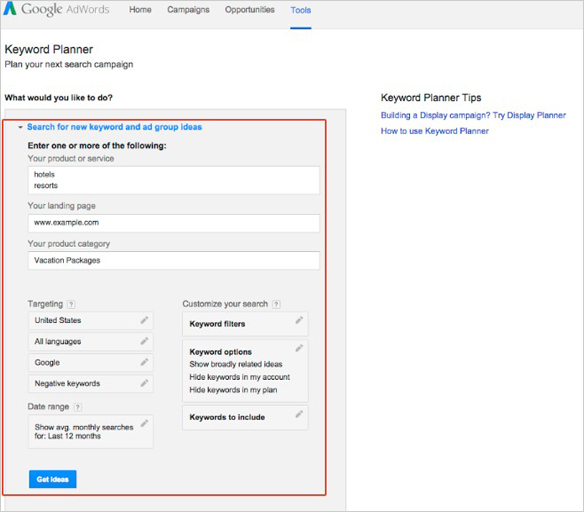
(Image Source: Google)
Second, you can dig into search volume and other types of data for a keyword list you’ve already generated. This is ideal if you’ve already got a spreadsheet full of keyword ideas and you’re just looking to fill in information like search volume and competition rating.
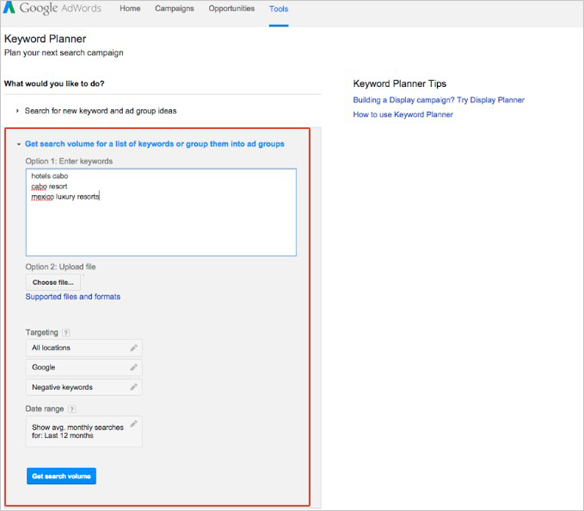
(Image Source: Google)
Finally, you can leverage one of the Keyword Planner’s most unique functions—keyword multiplication. Essentially, what you’ll do is provide two lists to Google, each of which represents one category of information. Google will cross reference these lists to generate a list of possible keywords and phrases for you to target. Check out the example they give below:
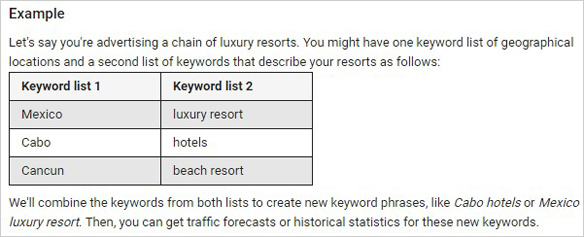
(Image Source: Google)
The list of Keywords column shows results for the main keywords and its variations. In the case of Exact Match, the column shows the exact set of words or phrases consumers use to learn about “LinkedIn Marketing”.
The Competition column shows how competition looks whether it’s Low, Medium or High. Aim for keywords with Low competition. Keywords with low competition will have a better chance of hitting the first page of Google’s search results.
But don’t discount keywords with Medium to High competition; you can target them for your long-term campaigns.
The Local Monthly Searches column shows the average number of searches for the keywords in a specific country or region in a typical month. Global Monthly Searches, on the other hand, shows the average number of people worldwide looking for information on “LinkedIn Marketing”.
For easy reference, you can download the results in spreadsheet format by hitting the Download button right above the Keyword Ideas section.
Combine insights from Google’s Keyword Tool with data from an SEO competition comparison tool such as my personal favorite, Market Samurai (that’s an affiliate link – thank you for clicking, if you do!). If you or your clients’ website metrics stack up to the competition, then go for it.
Ultimately, Keyword Planner is best used for generating new keyword ideas and collecting consistent information on the keywords you already have, though Moz’s Keyword Explorer does seem to provide more accurate data.
Google Correlate
Google Correlate is an interesting niche tool; it won’t provide you with detailed numerical information on keywords, but it will help you uncover trends and patterns in search. For example, you can plug in some of your target keywords to see how their search volume changes with seasonal transitions, or how they compare in different states. There’s a lot to experiment with here, so reserve it for exploring your semi-finalized list of keywords in greater detail.
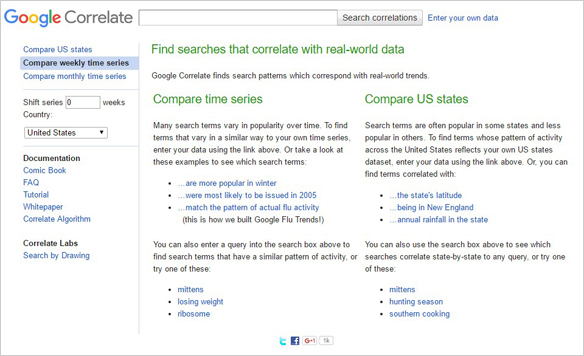
(Image Source: Google)
BuzzSumo
BuzzSumo is a tool best used for topic research, rather than keyword research. With it, you’ll be able to search for a range of different topics, and explore some of the most popular stories within that topic. You can filter by date, language, country, and content type, then explore to see how each of these top-performing topics are doing.

(Image Source: BuzzSumo)
For example, you can check out how many shares a topic has gotten on each major social media platform, or evaluate how many links it’s gotten. This is great for checking to see whether your topic ideas have already been explored, how they’ve been explored in the past, and how popular those topics were. If you’re still in the ideation phase, you can search for more general topics and keywords, and browse through these lists to find inspiration for your own topics.
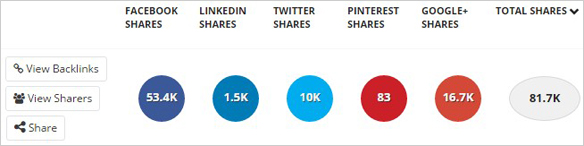
(Image Source: BuzzSumo)
Be sure to check out the monitoring, area, where you’ll be able to keep an eye on what your competition is doing in terms of content and SEO on a regular basis.
SEMRush
As you’ve already seen, SEMRush offers several different functions, including a keyword research and keyword ideation tool similar to the ones offered by Moz and Google that will break down things like search volume, cost-per-click (which can be used as an indirect way to measure competition), and SERP appearance.
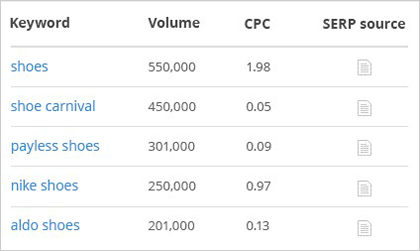
(Image Source: SEMRush)
However, where SEMRush really shines is its ability to help you monitor and analyze your performance. You can plug in your domain or URL and immediately see a plethora of information about your site, including your organic and paid search traffic, your inbound links, and your organic keyword rankings.
Since Google doesn’t provide this information and manual hunting is a tedious pain, having all your major keyword rankings in one spot is incredibly beneficial—it can even help you discover keywords you didn’t know you were ranking for!
In addition to this, you’ll be able to plug in a list of your own keywords and monitor your performance for those specifically.
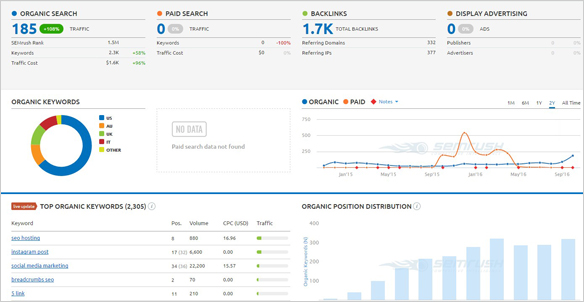
(Image Source: SEMRush)
SEMRush also gives you the ability to compare your domain to another domain, highlighting competitive opportunities and evaluating your relative performance.
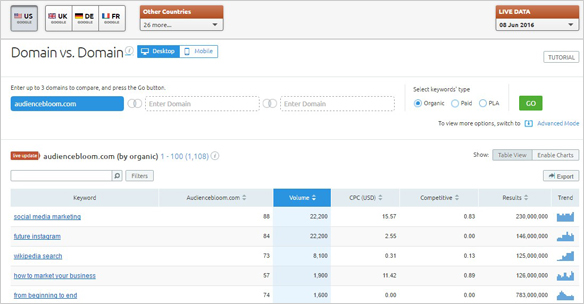
(Image Source: SEMRush)
Ubersuggest
Ubersuggest is one of the simpler tools on this list, but it’s highly valuable for generating new keyword ideas because of that simplicity. It uses Google’s suggest feature to come up with recommended variations of a target keyword or phrase that you enter—it’s a fantastic way to start general and work to more specific potential targets.
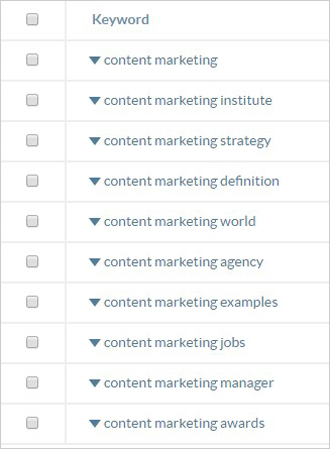
(Image Source: Ubersuggest)
All of these tools have strengths and weaknesses, and no single tool will provide you everything you need for a thorough bout of keyword and topic research. All of them are either free or offer free trials, so do yourself a favor and experiment with all of them.
Regardless of what peripheral strategies you use for your campaign, keyword and topic research is essential if you want to employ your SEO and content strategy with any kind of direction. You can use it as intensively or as passively as you like, depending on your goals, as long as you keep in mind how Google functions with semantic search.
Despite what you might hear, keywords are still very much a part of effective SEO—as long as you’re researching and implementing them properly.
Tim holds expertise in building and scaling sales operations, helping companies increase revenue efficiency and drive growth from websites and sales teams.
When he's not working, Tim enjoys playing a few rounds of disc golf, running, and spending time with his wife and family on the beach...preferably in Hawaii.
Over the years he's written for publications like Forbes, Entrepreneur, Marketing Land, Search Engine Journal, ReadWrite and other highly respected online publications. Connect with Tim on Linkedin & Twitter.
- Content Marketing: Using Content & SEO to Grow Your Business [Complete Guide] - October 23, 2024
- SEO for Labor and Employment Lawyers: Top Tactics to Rank - October 4, 2024
- How to Find & Fix Duplicate Content on Your Website - September 24, 2024