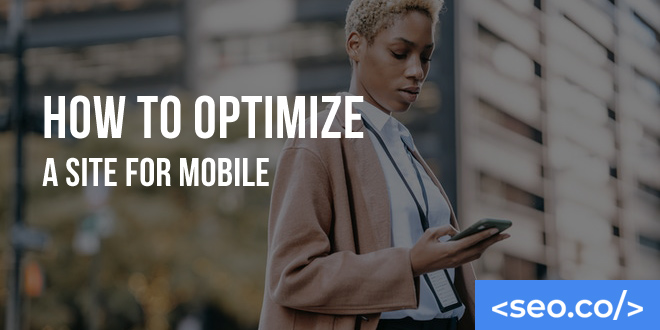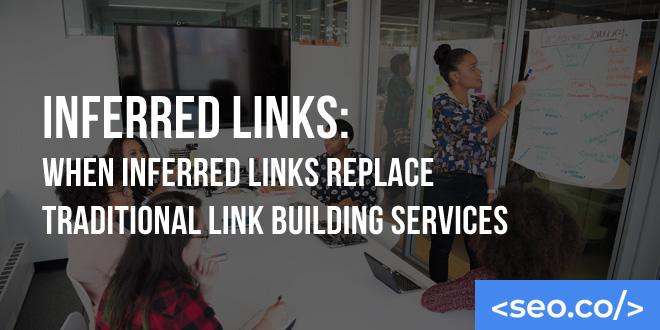“Discovered – Currently Not Indexed”: What It Means and How to Fix It
Google Search Console is extremely helpful. But sometimes, it can be confusing. Have you noticed one of your pages marked with the status: “Discovered – currently not indexed”? If so, you’re in good company. While seemingly straightforward, this status can be a bit ambiguous and tricky to fix. But we’ve got all the information you need to better understand this status – and ultimately resolve it. Discovered – Currently Not Indexed: What Does It Mean? Google Search Console makes it easy to evaluate the status of various pages in your website. Many of these status messages are clear and straightforward, and hopefully, most of them won’t require any action on your part. However, the “Discovered – currently not indexed” status can be perplexing in a few ways. Why is a discovered page not being indexed? What’s taking so long? And what can we do about it? Essentially, this message means that Google is aware of a page that exists, but it has not yet crawled or indexed that page. Google’s indexing process always unfolds over these three steps: discovery, crawling, and indexing. This status indicates that the page in question is currently between steps one and two. And yes, it does mean your pages aren’t showing up in Google search results. This is a totally normal message to receive, especially if you have a website with fewer than 10,000 pages. In many instances, the message will resolve itself. This is simply an indication that Google is between steps of indexing your pages, and if you give it a few more days to a few more weeks, it should resolve on its own. But what if you want your pages to be indexed faster? Or what if you suspect a deeper problem could be affecting your pages? Root Causes of the “Discovered – Currently Not Indexed” Status There are a few potential root causes of this status, but most of them boil down to an issue with something called “crawl budget.” Believe it or not, Google doesn’t have infinite power or infinite resources. It deploys a network of crawling bots affectionately known as spiders to crawl and index webpages, but it can’t crawl the web all at once and it can’t crawl the web instantaneously. Accordingly, there’s a kind of “budget” in place to make sure crawling resources are used effectively. If a crawling effort would be fruitless, it becomes a much lower priority. If a crawling effort would result in indexing low quality pages, it becomes a lower priority as well. Google wants to prioritize crawling and indexing webpages in such a way to improve user experience and minimize total resources spent doing so. If it’s deliberately choosing not to crawl one of your webpages, despite that page being discovered, it’s probably because your page is a lower priority than other pages. These are some of the potential root causes: An overwhelmed server. If your server is overloaded, it’s going to be problematic for users and crawling bots alike. Accordingly, Google will probably avoid calling and indexing your page temporarily, trying again in the future to see if your server issues have been resolved. Fortunately, these server issues are relatively easy to fix. We’ll explore potential solutions in the next section. Too much content. It’s also possible that your website simply has too much content, considering its age, relevance, and position. If your website has hundreds of new pages in the first few days after launching, or if it has thousands of pages to crawl, Google is going to delay crawling and indexing it. While it’s good to develop more content, there is an upper limit in the early days – and besides, excessive content production could be a sign of an organization focusing on quantity over quality. Cleaning up and streamlining your content could be the answer. Poor quality content. If you have a reasonable volume of content on your website, Google could be selectively ignoring your pages because of potential quality issues. If Google has reason to believe that your content isn’t good or isn’t helpful for users, it’s going to deprioritize your website in its crawl budget and indexing purview. There are many individual issues that could cause Google to evaluate your content as low quality, many of which are obvious. In any case, you’ll need to make a concentrated effort to improve the quality of your content if you want to succeed. Missing or poor internal linking. Internal linking is how Google better understands how your pages relate to each other and better understands how your website functions overall. It’s also indispensable for assisting with user navigation and overall user experience. Accordingly, if your website has no internal linking structure, or if your internal linking structure is fragmented and confusing, Google isn’t going to prioritize crawling and indexing your website. How to Solve the “Discovered – Currently Not Indexed” Issue If you’re currently struggling with the “Discovered – currently not indexed” status for one or more of your pages, there are several solutions you can try. The first step of the process is to try and ascertain which root cause is affecting your lack of indexation; you may or may not be able to pinpoint a root cause, given what you currently know. In any case, some combination of these strategies should allow you to fix the “Discovered – currently not indexed” status and allow your pages to be indexed: Wait. The first, most straightforward, and easiest strategy is simply to wait. In the vast majority of cases, your pages only have this status because Google hasn’t gotten around to crawling and indexing your webpages yet. If your website is relatively new, or if these pages were recently published, give it a couple of weeks before you start to become concerned. Of course, if you’re in a hurry, or if you suspect something might be wrong with your website, you