As the number of people accessing the Internet from mobile devices continues to increase, finding an alternative to Flash animation and video is essential for every website administrator. Mobile devices such as iPhones, iPads and Android phones don’t support the Flash video framework, so Google ranks mobile sites with heavy Flash content lower than sites using Flash alternatives, such as HTML5 and its graphical Canvas library. Web programmers have long used Flash for online games and video players, but with HTML5 gaining momentum, Flash development is most likely on its way out.
Table of Contents
Getting Higher Google Rankings With Better Mobile Websites
It makes sense for Google to penalize mobile websites for relying heavily on Flash content since very few devices can access this content. Not only do the iPhone and iPad lack Flash support, but most Android devices are incompatible with Flash, and Windows mobile devices natively support HTML5 as part of the Windows Metro interface. Google is simply making a rational decision to rank mobile Flash websites lower than HTML5 sites. While it can be a major undertaking to rebuild an entire mobile website using HTML5, the benefits of doing so speak for themselves. After all, most users won’t be able to access a mobile flash site unless they navigate there from a desktop or laptop computer, which hardly anyone ever does.
When you switch to HTML5 from Flash, you provide a wide range of benefits to users visiting your site from mobile devices. Your site will be natively supported by the core libraries of most mobile devices running all the modern operating systems, including Ubuntu, Firefox, iOS, Android and Windows. Flash only provides a graphical library for streaming content, displaying advertisements, drawing vector graphics, hosting online games and building rich Internet applications. Adobe has been moving away from developing Flash for several years, and in 2011, they stopped supporting Flash updates for mobile devices. In their place, Adobe began developing HTML5 libraries for mobile websites and devices because this format is what most users demanded.
The Benefits of Using HTML5 Instead of Flash
The difference between Flash and HTML5 is that HTML5 can perform all the tasks that Flash can perform, but HTML5 provides several other integrated services. Additionally, HTML5 is already built into the Web because it’s the latest version of the ubiquitous Hypertext Markup Language. In addition to Canvas Drawing, it supports several widely used programming libraries, such as GeoLocation, Offline Web Storage and CSS3. With Flash, you must build your website using HTML5 anyway, then integrate Flash into it using JavaScript code. The programming is prone to bugs and is much more cumbersome than the simple, clean HTML5 Canvas programming that all the highest-ranked mobile sites have adopted.
Since mobile devices have interruptions in network connectivity, Flash tends to provide a disjointed user experience due to dropped connections and video buffering. HTML5 solves this problem by implementing the Offline Web Storage API, which caches content on a user’s device so that a mobile site can continue to provide content when a connection is dropped. Google is acting in its own self-interest by filtering out Flash-based mobile sites because they will either crash the user’s mobile browser or simply fail to load at all. If Google ranks these sites equally with HTML5 sites, their ad revenue will drop as users enter mobile domains directly into browser address bars or find a search alternative.
Graphics and Video Without Flash
While support is still in the early stages, well-known Flash-based sites such as YouTube and Vimeo are gradually adopting HTML5 video streaming as an alternative to the now-outdated Flash framework. It doesn’t really make sense to embed Flash video on a mobile Web page anyway since device screens are too small to navigate such a page. Mobile sites ordinarily play video in full screen mode in a separate window, and mobile sites with video content can use alternative programming libraries to embed video. As for graphics, games, advertisements, animations and page transitions, HTML5 more than makes up for its rudimentary support for streaming video. With CSS3, Web administrators can make use of some of the newest technology on the Internet, in terms of smooth, seamless mobile Web animations and graphics.
Does Google Have a Hidden Agenda Regarding Mobile Flash Sites?
It’s hard to answer this question without speculating on Google’s motivation for ranking Flash sites lower than HTML5 sites. Google and Adobe have cooperated on their respective roles in developing the Internet as we know it today. Of course, Google is not only interested in providing the best search results, but they want their Android customers to have the best mobile Web experience possible as well. When it comes to search results, however, they have to take into consideration the millions of iPhones and iPads searching for mobile websites on Google.com. Add to that number the portion of mobile devices comprised of Windows users, and Google’s behavior is not hard to understand.
Windows phones use Bing as their default search engine, and users must manually choose Google from the browser settings to perform a Google search. Apple, of course, has no search engine competing with Google and Bing, but Apple Maps has made much progress since its notorious debut in which it impressed users with its shocking mistakes and lack of functionality. Neither of these services use Flash to provide graphics, and mobile users frequently rely on Google Maps, and to a lesser extent, Apple Maps. Flash-based mobile sites that try to deliver such Google services will have a hard time reaching their target audiences unless it’s through a search engine other than Google.
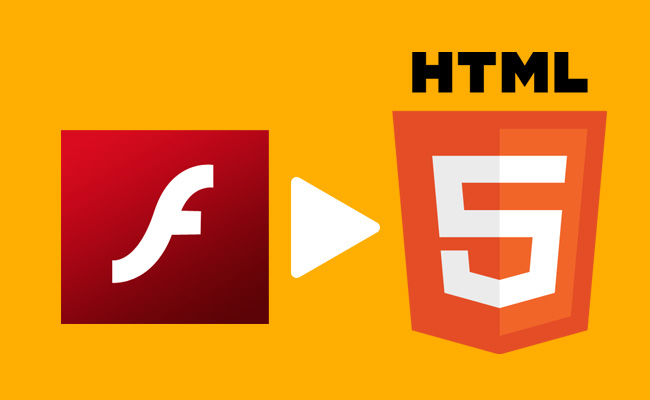
How to Convert a Mobile Flash Site to HTML5
Switching from Flash to the Google-friendly HTML5 is simply a matter of porting your website’s code to the new framework. The task can be quite time-consuming and challenging, but both languages are fairly simple for programmers to implement. The good news is that converting a Flash site to HTML5 gives website administrators a great opportunity to fine-tune their websites for their mobile audiences. Programming libraries such as the GeoLocation API and Offline Web Storage can turn a buggy, disjointed mobile website into a slick, modern user experience. Probably the most important improvement will be the local caching feature built into HTML5. Not only will your website benefit from a higher Google page ranking, but your site visitors will use the site more often, stay on it longer and enjoy it more because it will provide a far smoother user experience. If your site provides location-based services, HTML5 natively supports the GeoLocation library, which can make suggestions and recommendations based on your visitor’s location.
Google is only going to continue punishing mobile websites for using Flash, and website owners are only hurting themselves by holding onto a framework that is becoming obsolete. Only a small number of mobile users with devices built between 2009 and 2011 can access mobile Flash content, and in a few years, no one will be able to play Flash games, view Flash graphics or stream Flash video on their phones and tablets.
Tim holds expertise in building and scaling sales operations, helping companies increase revenue efficiency and drive growth from websites and sales teams.
When he's not working, Tim enjoys playing a few rounds of disc golf, running, and spending time with his wife and family on the beach...preferably in Hawaii.
Over the years he's written for publications like Forbes, Entrepreneur, Marketing Land, Search Engine Journal, ReadWrite and other highly respected online publications. Connect with Tim on Linkedin & Twitter.
- Pros & Cons of Using Indian Link Building Services - April 14, 2025
- Search Everywhere Optimization: The New and Improved SEO - April 14, 2025
- Best Link Building Strategies for SEO in 2025 - April 1, 2025