404 errors are silent SEO killers.
When users hit a 404 error on your site, users typically bounce, never to return.
To make matters worse, 404 errors send bad signals to Google.
404 errors indicate a previously existing, indexed page that is currently not available, which means your site is unreliable or your sitemap is inaccurate.
You’ll drop out of the ranks quickly if the problem persists.
So how can you find 404 errors before they become an SEO problem, and how do you fix the issue.
Table of Contents
Finding a 404 Error
The easiest and most reliable way to find 404 errors on your site is through Google Search Console.
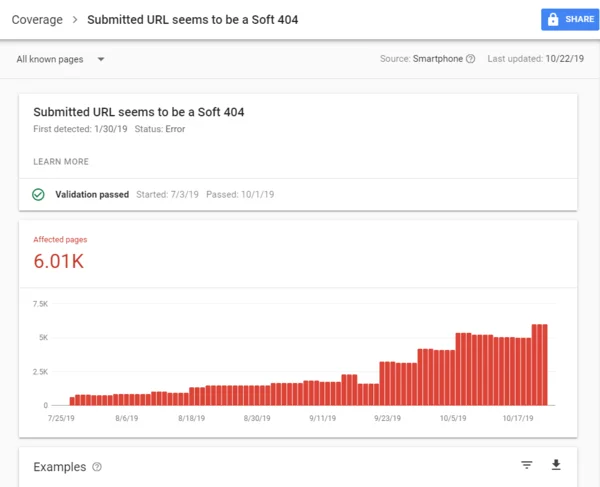
After logging in, head to the Coverage tab and click on Crawl Errors.
Under this menu, you’ll find a list of any web pages on your site that Google believes should exist (either because of a sitemap or because they previously existed) that can no longer be accessed by Google’s crawlers.
If a page is inaccessible but still has an indexed URL, it will produce a 404 error upon being accessed.
There’s one caveat to using this tool, however. Because Google’s crawlers are far more technical and reaching than the average user (who will only encounter 404 errors via site navigation or search results), you may find a handful of 404 errors for pages that will never be encountered by an average visitor.
For example, hidden links may be crawlable yet invisible to an average user. In these situations, it’s still a good idea to rectify the error—remember, your goal is to please both your user base and Google search crawlers.
Fixing a Technical Issue
Sometimes, a page may be down merely due to a technical issue. For example, missing pages, not found error or if your blog is hosted separately, a web server problem could easily cause a 404 error to display for your visitors. If this is the case, and the problem URL should theoretically be live and accessible, you’ll have to perform a root cause analysis to track down the source of the problem and correct it.
However, most of the time, a 404 error is the result of changing a URL or deleting an old page.
Creating Redirects
If the 404 error in question is an old webpage that you’ve long since deleted, or if it’s the old URL for a page that you’ve updated, the best way to correct the error is to create a redirect.
Redirects tell users and web crawlers that the URL they’re trying to access is not directly valid, but instead should lead to a different page.
This happens automatically on both fronts, so you never have to worry about either party coming face to face with a 404.
There are a few ways to do this, but the best way is with 301 redirects. Google has a helpful guide for developers trying to create their own redirects, but I’ll cover the basics here.
Essentially, you’ll be reaching out to your hosting provider to create the necessary structures and traffic flows—for example, on Apache, you’ll be accessing your server’s .htaccess file.
Prioritizing 404 Errors
Before you start to panic after finding a 404 error, it’s important to recognize that not all 404 errors are created equally, and not all of them are absolute emergencies.
For example, if you have hidden broken links that are coming up as a 404 (error code) for a web crawler, but will probably never be encountered by a rogue user, you can afford to take your time in correcting the error. You might see a slight hit in your domain authority, but most sites have occasional (and small) 404 errors, so it shouldn’t interfere with your search visibility too much.
If your home page is appearing as a 404 (error code), or any other major page of your site, you need to take corrective action immediately.
Such an error could instantly damage your reputation and cost you long-term customers as a result. As a general rule, the more visible the page with the 404 error is, the higher priority it is to correct the error.
Google Search Console
Determining the number of links pointing to a missing page is among the best approaches to use in handling 404 errors that are new. The broken links can come from a number of sources. Some sources include search engines results, marketing materials, email messages, other websites or the owner’s own website
To access information of all server requests that return a 404 error, register the site with Google Search Console (GSC). GSC is highly recommended because error reports are sent directly from Google. Google Search Console alerts a website owner when a sharp increase in the number of 404 errors occurs. Regular weekly or monthly monitoring allows redirects as the 404 errors occur.
Keeping an eye on the logs will let the website owner know if a sudden surge of 404s appears.
The errors being fixed by the owner is preferable to letting users fill out broken link forms. It is not the job of visitors to notify the owner about broken links to a website.
Customize a 404 Error Landing Page
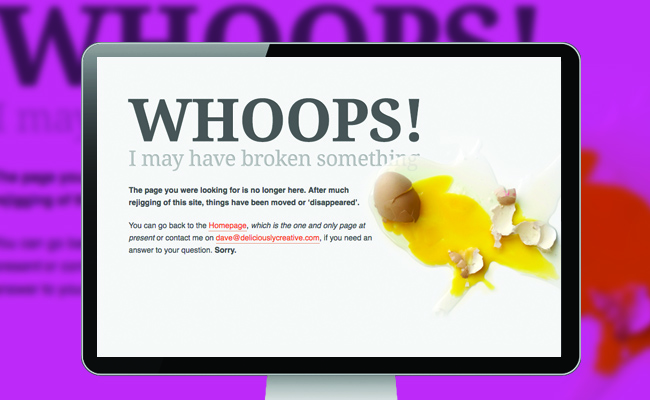
As part of the overall SEO strategy, 404 errors are a piece of importance. They usually do not get the attention they deserve. The average visitor does not know what a 404 error message means. Default messages are often too technical. They are poorly constructed for the most part. Visitors are left frustrated. These are the best arguments for constructing 404 error landing pages.
Creating a custom 404 error page is highly recommended. This will facilitate visitors’ ability to continue the search with less hassle. Customize 404 Not Found errors to reflect the website brand being attempted to navigate. The design of the error page should match the website. Important navigational components of the website such as footer, header, and sidebar should be included. Users are able to navigate easily to other website pages. The search bar/box from the website should be included. Instructions to type relevant keywords should be given.
Providing 404 header status on the error page is important. If the 404 header status is not provided, search engine problems are created. Pages that have 404 server header status that return a 404 are also the only ones trusted by search engines. If 404 is not being returned, those pages are unable to be removed from the search engine index of Google.
Here are some suggestions for an effective, yet compact look for the landing page. Simplicity is important. An explanation of why a user landed on the 404 page instead of the intended page should be present. Some sort of apology that recognizes the importance of the user’s time should be made. When creating a landing page the ‘404’ does not have to appear on the page. Words that subtly tell visitors the requested page no longer exists are all that are necessary. A too little and too much information balance must be reached. Showcasing the entire site navigation will doubtfully be very helpful. If the number of links presented overwhelms an already lost user, those links are futile.
Broken link building opportunities are available when users land on a 404 error page. Links to similar pages being attempted to visit should be provided. The 404 error page headers and footers should include service or product landing pages. Similar page links should include only important product, category, or page links to the website. Provide a home page link and links to recent articles and popular searches. If a blog exists, a link should be provided for it.
Shameless plug: you can achieve great results by sourcing broken links as part of our SEO link building services.
The landing page can be funny, creative, or unusual. Google provides guidelines for customizing a 404 page. Regardless of the material put on the landing page, making the page useful to visitors should be kept in mind.
An alert of 404 error on a website can be fixed by finding the mistyped broken link source and performing an edit. A 301 redirect can also be put in place. The 301 redirects the incorrect external links toward the web address that is correct. Not putting a 301 redirect in place may cause a business to lose customers. People who have bookmarked a web page or used another website to link to it will not be redirected if a URL for the website is changed or if a web page is deleted or moved. Ensuring customers end up in the right place is important. A 301 redirect also passes along link equity that Google has assigned to a page.
An SEO strategy using 404 link reclamation begins with crawling competitors’ sites and looking for 404 errors. Find the links for the error pages. If similar pages or resources do not exist on the owner’s website, they should be created. The webmasters of sites linked to the 404 pages should be contacted and informed of the broken page. An offer of a link to the owner’s website instead of the broken page should be made.
There are types of material that should not be placed on the landing page. Advertising should not appear on a 404 error landing page. Neither should there be complex script or anything that makes a call away from the page. The requested resource is in risk of not being returned timely, which could lead to platform integrity loss. A server may crash. Because of low volume traffic, advertising is not beneficial. Significant impressions are not going to be generated. The overall ad value and yield will be driven down because of low click-through rates generated by the inventory.
Automated widgets should not be inserted in the landing page. When crawled, they can create a loop that returns another 404 error page. The crawler can be hurt. It may avoid a site in the future. The website owner’s server can be harmed.
Sitemaps
Websites that currently do not have site maps need to create them. They are visual outlines of pages found within the site. A quick way to assess the structure and size of the website is appreciated by many visitors. With one or two clicks, they can access wanted information.
A similar benefit is provided as an SEO strategy. Websites are crawled by search engine robots regularly. Pages within the site map are often missed because of poor hyperlink and navigation structure. A site map, created and submitted to search engines, allows search robots the opportunity to spider and index entire sites using a few clicks. This is a cost-effective SEO strategy.
The benefit increases when a site map is implemented on a 404 error page. Instead of getting an error message, a table of contents that has been navigationally optimized appears. A sale or conversion can result. Search engine placement is soundly solidified. A site map also directs users to detailed site navigation, in a way, that does not make the page appear cluttered.
How Often Should You Check for 404 Errors?
Users generally don’t report 404 errors, so it’s up to you to perform periodic checks and ensure your site is functioning properly through the dead link checker for dead links. How often you check is largely dependent on the size, complexity, and visibility of your site. For example, if you have a 10-page website that doesn’t get updated very often, you can probably get away with checking for crawl errors on a monthly basis (or even less often). If you have a 100-page website with new pages getting added and removed daily, it’s in your best interest to check for crawl errors every few days. It’s a good insurance policy to keep your site in good health and prevent your customers from seeing anything that might turn them away from the brand.
Website 404 errors are inevitable. Google is aware of that fact. These client error do not cause a website to be deindexed. Decrease in rankings does not directly result from 404 errors. Google does place delivering quality results of organic search as its main priority. If Google bots crawlers continually find non-existent page links, it will eventually become evident to Google that maintaining a user-friendly experience is not a concern of the website owner. Simply put, if Google cannot crawl a website, it won’t. Lack of traffic to the site results.
- Earned Links: Content That Earns Backlinks, Drives Traffic & Boosts Authority - April 28, 2025
- Risky SEO Tactics that Kill Your Search Engine Rankings - April 21, 2025
- How to Tell if an SEO Agency Is Trustworthy [in 5 Steps] - April 7, 2025