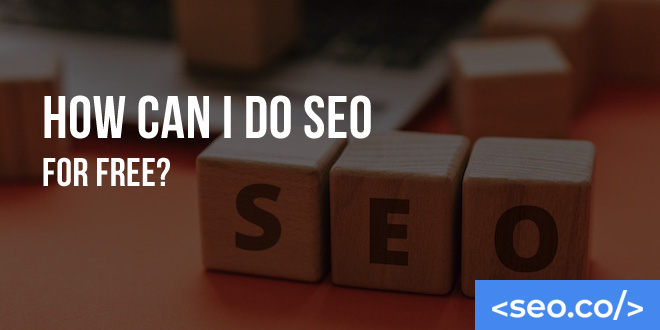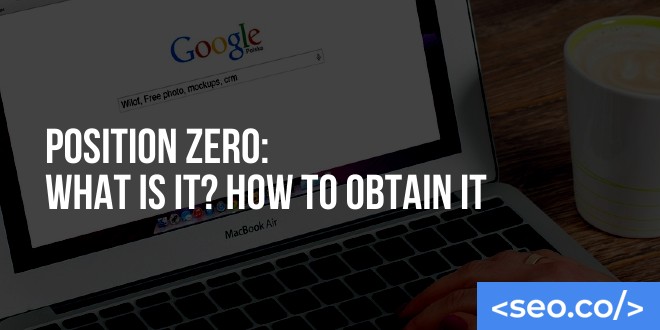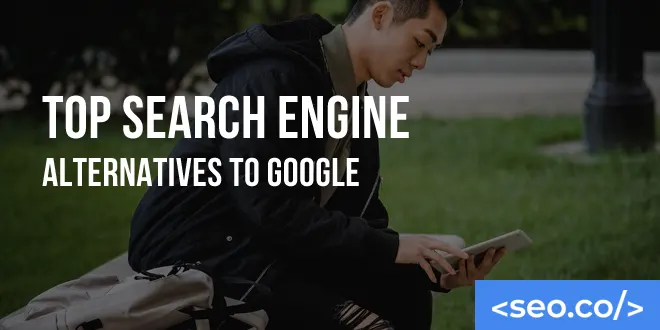Local SEO Services: Website Optimization for Dominating Google Local Search
Local SEO services are very different from national SEO. Localized results are typically tied to and adjust based on: Specific local keyword included in an individual query The IP address of the individual who performed the Google search The geolocation of the query (in the case of a mobile phone) Our local SEO guide is an extensive overview of the ins-and-outs of local search engine optimization for improving search results on a local level. We will help you solve the problem of why your business does not appear in Google local search. The menu at right (or below on mobile) will provide you with the specific areas that impact local SEO rankings. We hope you enjoy! Introduction to Local SEO Services: The Basics When you perform a local search (and even a local voice search), Google produces a separate set of results at the top of the SERPs. The algorithm that powers these results is not only very different than typical SEO, the code is managed by a completely separate team within Google For local businesses, relying on customers in their own communities to thrive and grow, this distinguished set of ranks has been a boon—it means a shortcut to visibility for the audiences who matter most. Ranking locally is important for most small businesses. As a supplement to this extensive overview of local search, we also created the following PDF guide, available here or as a download from the link below. Why are Local SEO Services Important? First, a quick recap of how local businesses can benefit from improved local rankings: Lower competition. Because your list of competitors is narrowed down to only those in your geographic vicinity, you’ll have an easier time earning a rank quickly. Increased visibility. You don’t have to fight for a top spot—the top three local entries will always rise above the other results for local queries. Peripheral ranking options. If you want to rank, it’s not just about ongoing content and link building (though those are important too). You can hedge your bets by using other ongoing tactics like review optimization and citation management. Greater visitor relevance. Anyone who sees your local entry will be a local resident, meaning the relevance of your traffic will ultimately increase. How Local Search Is Changing The ranking factors for local differ from national SEO (and often get more nuanced as more simple versions of Google’s algorithm dominate international SEO). Moz gives us some hints for where to put your focus when it comes to local marketing strategies from a local SEO services company: But the data is somewhat conflicted when it comes the weight of local Google ranking factors: Aside from these benefits (and opportunities), local search itself is changing. Be aware of what local search engine optimization services are today versus what it will be in the future, could be very different. Greater unification with mobile SEO Local results on desktop are starting to shift to a layout friendlier for mobile devices. But what does the changing local pack say about the future of local search? Google My Business (GMB) includes a local map pack (aka local 3-pack results) overlayed on Google Maps, which pulls its information from your Google Business Profile and local listing information to display it in the local search results, including the Google local pack. Website and directions are available with a click, meaning local entries are probably going to keep getting easier and more convenient to interact with. Accordingly, you’ll stand to gain more click throughs, brand awareness and revenue from ranking in the local map pack from optimizing your Google Business Profile in your Google My Business listing. You will also want to spend time optimizing your content and external links for local relevance. Increasing specificity Local search optimization is getting even more local. Instead of just focusing on a city or region, new local searches could drill down further into neighborhoods or even based on proximity to the user. That means even less competition for even more specific niches. It is also important to remember that local keywords typically hit lower on the search intent funnel for your most targeted local customers: Increasing importance Users are starting to grow used to local results, and are using mobile devices (which almost always make queries local) more than ever before. In 2016, local results will be more important to users than ever—which means they’re even more valuable to rank for. The Main Ingredients for Improving Local Search Results What are the main ingredients of local search? What do you need in order to make your local optimization strategy work? For starters, you need all of the things you would need when targeting national search engine ranking factors, only including local SEO ranking factors in with the mix: Technical on-page SEO Your local website needs to function perfectly, loading quickly and providing full content to all users, regardless of how they’re accessing your site. Technical onsite SEO gives you an opportunity to improve the site’s security, performance, usability and local search results pages. There are numerous local SEO tools that can assist you with your local, technical SEO efforts. The better your site works, the higher it’s going to rank. Keyword optimization You also need to think about optimizing for specific keywords. What are people going to be searching for when looking for a business like yours? There’s a lot to keep in mind when researching new keywords and phrases, but you always need at least some direction to succeed. Onsite content You also need an archive of on site content, allowing you to build your authority, appeal to new visitors, and optimize for specific keywords simultaneously. Most websites need hundreds of blog posts (and writing a new blog post regularly) to support their SEO goals. Link building Google ranks sites preferentially, based on their perceived trustworthiness, or authority. The only reliable way to build this authority is to earn more links from high-profile sources. That’s why link building is