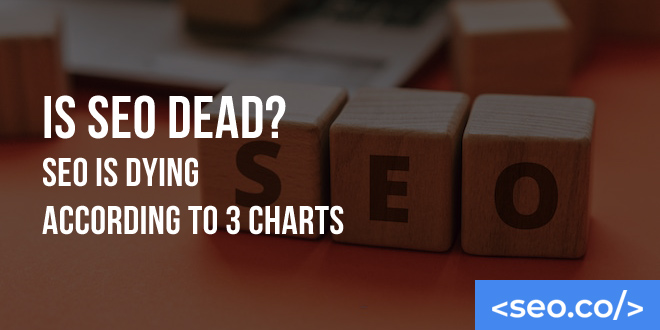How to Implement Link Insertions in an SEO-friendly Way
For the longest time, SEO was all about on-page optimization for keywords, phrases, titles, and tags. However, as the internet expands, user interest evolves and relevance and authority become more important. Understanding how to properly insert links into content, the validity of said links, and how links impact your ranking is critically important. There are generally two types of links that are inserted into content: internal links and external links. Internal links typically link to other pages or pieces of content on the same site. External links link out to another target website that hopefully has relevant and trustworthy information. External link building can be incredible difficult. One of the primary other link building strategies is to insert external links to relevant sources that build the domain authority of the primary site. Part of that strategy often includes tactics like link exchanges and guest blogging. We’ll dive into both of these topics so that you have an understanding of the importance of running a solid link insertion campaign, how link building has changed and how it has impacted the importance of link insertions. This will show you how to make the most of your link building efforts. The Shift in SEO The first thing to understand about link insertions is that they are much more important (and difficult) than they used to be, especially if you’re going the white-hat link building route and not paying for them. The reason why many websites and businesses are turning to link building and SEO agencies is because it takes a much more strategic approach to properly utilize link building together with other SEO strategies. Businesses turn to these experts to get help with these complex matters. Even some SEO experts still swear by only focusing on “the most relevant long-tail keywords,” when in fact, SEO is now a multilayered process. While keyword density and relevance are still important, a unilateral approach will not rank your site highly anymore. Your site can use all the best keywords that exist, but if it doesn’t properly use links to other content to build relevance and authority, you’ll likely see your page ranking way lower than a site that uses fewer keywords. The reason for this is that keywords are becoming more competitive with more sites on the web. This means that this single metric is not enough to crack the top of the SERP. You can liken it to a person having an Oxford English vocabulary coupled with a terrible personality. He might speak well, but no one will want to talk to him. What is Link Insertion Exactly? The practice of link insertion is getting link placement to your content hosted on other sites. This is the key principle behind the practice of link building, though link building as a whole involves much more than getting your links hosted on other sites. We don’t want to go too elementary on you, but it’s important to understand the basics. This is so that you know what you’re actively trying to do rather than just going out and begging for links or building sites trying to artificially sell yourself. The former of these options is difficult and is generally unsuccessful, while the latter is technically wrong and will incur the wrath of Google via search rank penalties. Proper link insertion tactics require you or the hired agency to build relationships with other sites, who agree to put a link from their content back to your content on your site, hence why it’s called a backlink (gasp). It sounds really simple, right? Too bad, it’s not. Like we mentioned, begging for links from anyone doesn’t work, and falsifying backlinks will see you lose ranking. So what do you do? There are three ways that links are gained to where they are beneficial to the party that is trying to actively perform the link building. Link Exchanges The first is form is a link swap, which is basically a mutual agreement between two (or sometimes three) parties to share content and backlink to each other. These are quite common but can be difficult to achieve depending on the niche you’re in and your brand’s size, among other factors. Guest Blogging The second is through guest posts. Guest posting is the practice of a person writing content for another site that agrees to link back to the poster’s site. This practice has become quite common as it is mutually beneficial for both parties. One party gets content for their site, while the writing party gets a guaranteed backlink. Being an Authority The third method is less common and relies more on luck as well as being authoritative in your field. These are basically backlinks you get from sites that link to you because you are useful and offer value to their users, even if no formal link exchange has been formed. These are difficult to gauge, and while you’d think all backlinks are good, that’s not necessarily the case. If you’re constantly being linked to sites with sketchy backgrounds and low domain authority, this can damage your own reputation and ultimately hurt your brand. It’s essentially like the concept of being guilty by association; your reputation suffers because of the deeds of someone you casually know. We’ll cover all three link building strategies in detail so that you know which ones will work for you and when to seek out backlinks through different methods. 1. Link Insertions Through Link Exchange Link exchanges can be immensely beneficial to a brand that is trying to build its site ranking and domain authority. Finding willing partners for an exchange has many challenges tied to it, though. Beyond finding sites that are willing to backlink to your content, to properly benefit from reciprocal link building, you want to find partner sites that are relevant to the business you are in and the content you produce. An example would be a parts salesman that is partnered with a local mechanic. Both businesses are in the