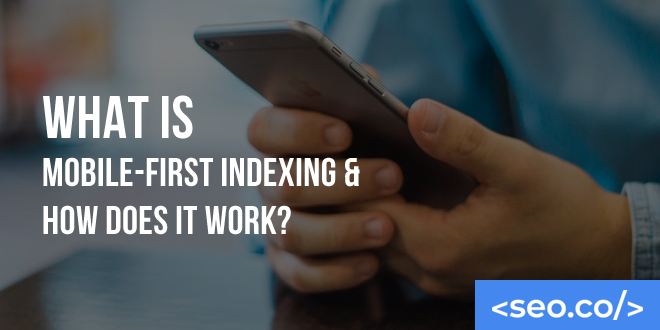Top 13 Best SEO Consultants in 2025
It’s not easy to build a successful SEO strategy. That’s true even if you have decent domain authority and some SEO experience to start with. That’s why search engine optimization (SEO) consultants exist. These talented professionals often have years, if not decades of SEO experience – and the business acumen and communication skills to use that experience to transform organizations like yours. There are consultants that serve different niches and offer different types of skills, and of course, each consultant has their own unique style and approach to bring to the table. But when you’re searching for an SEO consultant, it’s sometimes hard to find the right fit. Not only do you need to find someone with the right skills, the right industry familiarity, and the right price range, but you also need to find someone who will work well within the context of your organization. That’s one reason why we came up with this list of underrated SEO consulting services in the search engine optimization industry in 2025. It’s pretty easy to find the biggest names in the industry, but what about the talented and successful SEO consultants who fly under the radar? Why Hire an SEO Consultant? Why should you hire an SEO consultant and not a full-fledged SEO company? Knowledge and expertise. Most individuals and organizations hire consultants for their knowledge and expertise. There are specific problems they don’t know how to solve or strategic elements they don’t know how to create – and a consultant with ample experience in the industry should be able to step in and resolve the issue. Even better, if your consultant has expertise in your specific niche, they can help you navigate the unique challenges of your industrial landscape and develop your business to be more competitively viable. This is also much cheaper and easier than trying to learn everything yourself, from scratch. Practice experience. Qualified SEO consultants have real experience helping businesses like yours achieve their SEO goals. They know how to recover from penalties, how to overcome growth plateaus, and how and when to change goals during the execution of your strategy – and they’ve learned from their past mistakes so they can help you avoid making similar mistakes in the future. Outside perspective. It’s valuable to hire an SEO consultant for their outside perspective as well. If you’re used to solving all your business’s problems from within, or exclusively relying on internal SEO teams, you could likely end up with blind spots that you don’t even recognize. An external, competent professional can help you identify those blind spots and work around them with new knowledge, insights, and recommendations. Cost savings. Some organizations are reluctant to hire SEO consultants because they don’t want to spend the money. But in the long term, SEO consultants have the power to save you money. You’ll get better results, faster by following their advice, and you might be able to forgo the need of hiring new internal staff members while doing it. Oftentimes, consultants more than pay for themselves. Better results. The primary driving factor for hiring an SEO consultant is the ambition to achieve better SEO results. For whatever reason, your current efforts just aren’t cutting it – and you need an amplifier to drive more organic traffic to your website. What Makes an SEO Consultant Underrated? For the purposes of this list, what criteria are we using to designate SEO consultants as underrated, specifically? Generally, we want to find SEO consultants who are extremely good at what they do, and who we feel should have an even greater market share in social media marketing circles. We want people with: Experience in the industry. As a prerequisite, we need SEO consultants who have meaningful experience in the industry. Ideally, we want people with decades of experience in both national and local SEO services and general digital marketing, and preferably people with business management experience and leadership experience as well. The more, the better. Proven results. Simply being a search engine optimization (SEO) consultant, Google Ads manager or a digital marketer for several years doesn’t mean you know what you’re talking about or that you’ll be able to replicate your past success. That’s why we specifically focused on candidates with a long, proven track record of results. They’ve helped dozens of brands and clients achieve their strategic goals. Communication and support. Search engine optimization consulting isn’t just about sharing technical knowledge or forming high-level strategies; it’s also about communicating effectively and providing ongoing support. That’s why we also considered the working relationship that various SEO consultants have with their clients. Industry recognition. Finally, we needed to consider each consultant’s level of industry recognition. We wanted underrated consultants, so we specifically sought out candidates who were recognized as talented professionals, but without much online visibility, pomp and circumstance. Top 13 Most Underrated SEO Consultants in 2025 With those criteria in mind, here are our most underrated SEO consultants in 2025: 1. Michael Cottam. First, there’s Michael Cottam. Michael Cottam brings a host of skills to the table, including site architecture planning, SEO site auditing, programming, and business management and startup experience. He’s spoken at conferences like MozCon, SearchFest, and Innotech, and has been featured on too many podcasts, panels, and webinars to list here. With his evolving SEO expertise and unique approach, he can help you solve almost any SEO problem. Whether your issues include on-page SEO or off-page SEO, Michael has you covered. 2. Aaron Rains. Aaron Rains is another SEO consultant with more than 15 years of experience – and a consulting firm that started as a one-man operation. His core SEO services include keyword research, strategic guidance, on-page SEO, penalty recovery, technical SEO services, and more – and he has lots of free educational resources on his website for anyone interested