30 Best Marketing Automation Tools for SEO Companies
Marketing automation refers to any tool designed to take some kind of otherwise manual, time-intensive process in your marketing strategy and make it happen automatically. While we may be several years away from seeing your marketing career jeopardized by AI and automation, we’re already living in an age where your marketing career can be defined by the technology you’re using (or neglecting). Understanding the strengths and weaknesses of marketing automation software and using the best tools for the job can dramatically increase your results—and save you time in the process. Why Marketing Automation Tools? via GIPHY The value proposition of marketing automation benefits is simple. A quality marketing automation platform saves you (and your team) time. Assuming you have a list of 20 tasks to do in a day, and automation can take care of 5 of them, you’ll instantly save 25 percent of your time—which you can then devote to more high-value efforts, like brainstorming, analyzing, or making new connections. Another perk of automation is giving you more data, which you can use to measure and analyze the results of your campaign. Because these marketing efforts are repetitive, and logged in the app you’re using, it’s usually easy to generate a report that tells you exactly how your landing page strategy is performing. 30 Marketing Automation Tools Let’s take a look at some of the best marketing automation tools on the market today. Integrated marketing automation platforms These automation platforms focus on a wide range of different functionalities and features: 1. SAP Sales Cloud. Once known as CallidusCloud, the SAP Sales Cloud is a sales and marketing performance management tool. It’s designed to automate your lead identification process, getting rid of leads that seem unqualified or too high-risk to follow up with. 2. Bremy. Bremy, by Solution Dynamics, is an automation tool to help you create and manage email newsletters, database publishing, and video proofing, among other features. You can use it across channels, which makes it especially appealing to multi-channel campaign runners. 3. Marketo. Marketo was designed with lead nurturing in mind. You can use it to automate various features of your lead management, consumer marketing, email marketing, and customer relationship development. 4. Contactually. Contactually is an automatic CRM designed with real estate agents in mind, but you can use it for your sales and marketing strategy as well. It takes contact information from your inbox and social media profiles and fleshes out that information as fully as possible. 5. AdRoll. AdRoll focuses on automating your retargeting campaigns, especially through social platforms like Facebook and Twitter. You can use it to segment audiences and track your analytics across channels as well. 6. Dialog Tech. If you rely on inbound phone calls as part of your marketing campaign, consider Dialog Tech. It automates your voice interactions and gives you metrics you can use to analyze the effectiveness of your campaigns. 7. LeadSquared. There’s also LeadSquared. It’s designed to help you identify and store lead information from multiple channels, including emails, online forms, phone calls, and your website’s chat. 8. Bizible. Bizible was created with the intention of closing the gap between marketing and sales. You can use it in combination with AdWords to automate your ad campaigns and get a high-level picture of your success in getting leads and closing sales. 9. Act-On. Act-On is another lead nurturing and marketing automation platform with a ton of automation-focused features. It can help you design a landing page, track your inbound and outbound leads, and automate all your customer emails. 10. Hatchbuck. If you’re looking to optimize your CRM and marketing efforts, you could use Hatchbuck. It helps you create and assign tags, which you can use to categorize and better track your incoming leads. 11. Genoo. Genoo is an integrated platform with multiple features. It can help you profile customers, evaluate incoming leads, and even create new landing pages. There’s also a built-in CMS with activity tracking. 12. E-goi. E-goi is ideal if you’re looking to use email marketing in combination with other communication methods. It helps you automate a campaign that sends updates via other mediums like SMS text and voice messages. 13. Pardot. Pardot is home to a number of tools designed to automate your online marketing needs. It integrates with your CRM, offers a built-in feature to evaluate leads, and even reports on the ROI of your campaigns. 14. Keap. Keap is a client management tool, and the company also offers a tool called InfusionSoft. Together, these tools help you automate your sales and marketing strategies, track leads, and nurture them. 15. HubSpot. If content marketing is your jam, Hubspot is the marketing automation tool for you. It has numerous built-in features to help you create content, optimize it for SEO, and manage your email and social media campaigns. 16. Intercom. Intercom is designed to help you create and execute automatic conversations for app users. It’s ideal for helping users understand your app or guiding them to specific areas of content. Email-specific automation tools These automation tools focus more heavily on email marketing, specifically, as it’s one of the easiest forms of marketing to automate: 17. MailChimp. The folks at MailChimp have made a name for themselves in the industry by offering one of the simplest and most efficient email automation tools on the market. Creating campaigns, managing list segments, and enabling drip campaigns are all relatively straightforward. 18. ConvertKit. ConvertKit offers many features you might find in a CRM but is more focused on helping you create automatic responses, sometimes in a complicated chain of programmed responses. 19. Drip. Drip is, appropriately enough, designed for automating and managing drip email campaigns. It has tons of pre-made templates and can guide you through the creation process if you’re new to it. 20. GoViral. GoViral is a free tool used to encourage your email subscribers to share your latest content. If your subscribers share on social media or via email, they can get a free bonus. 21. Reach Mail. There’s also Reach Mail, which helps you compare up to five