SEO Clickbait: Pros, Cons & How to Leverage Clickbait for SEO
Here’s a perfect example of an overly-superfluous clickbait title: This Cute Puppy Shows This Homeless Veteran One Weird Trick for Weight Loss—and You Won’t Believe What Happens Next! While some have heralded clickbait headlines as a useful engagement style, most have harshly and vocally criticized it as tabloid-style sensationalism. Criticisms range from calling it gimmicky to insinuating that it’s responsible for the death of journalism, but no matter where you stand on the clickbait issue, clickbait still works. Clickbait continues to drive many of the eyeballs for Buzzfeed, Upworthy, and many other online media outlets (including many legitimate media sites). If it works for them, should you use clickbait as part of your SEO strategy? Does it harm your brand? The answers depend on your understanding of what clickbait is and how you use it. What is Clickbait & How it Evolved Rob Steffens from Bluleadz.com defines clickbait as content calculated to maximize reader clicks, attention, and shares By this definition, clickbait isn’t inherently misleading. It’s simply the art of enticing users to click. Unfortunately, clickbait is synonymous with unethical marketing thanks to the intentional disconnect between headline and article. sensationalized headline have always been around in some form—most notably on the cover of supermarket tabloid magazines—but it’s only within the past few years that they truly rose to prominence on the Internet. To understand how the phenomenon came to be, we must look at the two signature qualities that allow it to exist: the motivation to earn clicks by any means necessary, and the social element of viral ideas. The key motivation in most Internet-based schemes and gimmicks is to make money. So if clickbait is a way of making money, why has it only risen to prominence recently? Money-making schemes used to be all about getting money directly from web users, such as the infamous Nigerian prince scheme or weight loss pills. When the web was fairly new, these spam emails and flashing advertisements were everywhere—and they worked—but users and web authorities quickly became aware of the schemes. Spam filters and ad flags quickly got rid of the majority of these attempts, and user savvy avoided the rest of them. Today, it’s almost impossible to get direct money with these schemes. In order to make money, you have to get people to your site, and get them clicking as much as possible. “Clicks” are the new cash, so instead of doing whatever it takes to get your money, companies are doing whatever it takes to get your clicks. Clickbait evolved naturally. Consider the case of Upworthy, which has become one of the most notorious propagators of clickbait on the web. Their editors didn’t intentionally create gimmicky articles—instead, they used a straightforward mathematically testing process to figure out which type of headlines worked best for their shared material. It probably won’t shock you to learn that clickbait-style headlines just happened to perform the best, so they stuck. The second key environmental quality of clickbait is its propensity to be shared socially. The rise of social media encouraged the growth of this industry. Rather than having these articles naturally found by searchers or web browsers, companies could use similar tactics to get them shared thousands of times across the web, drastically increasing their reach. Facebook and Google United Recognizing clickbait as a new form of spam, both Google and Facebook (two of the web’s biggest authorities) have begun taking measures against it. Starting in 2011 with the Panda update, Google has gradually refined its ability to detect “high quality” content, eliminating any duplicate or unoriginal content (which is common in clickbait) and learning to recognize gimmicky headlines designed only to attract clicks. Now in the era of Panda 4.1, Google has all but eliminated the worst clickbait offenders from its search results. Stories published to Facebook (that include relevant links to your content) are ranked based on a multitude of factors, including how much time people spend reading the content after they click. When users click away and come right back to Facebook, the algorithm presumes the person isn’t interested in the content. Despite the slap-down from social media sites, clickbait continues to generate hordes of traffic for sites like Buzzfeed and Upworthy. In 2014 Facebook began cleaning up its newsfeeds, eliminating both organic posts and advertisements that were deemed to be “spammy” and allowing users more control over the types of posts they see. While the exact specifications of its quality analyses are not made public, there has been a significant decline in clickbait-style articles in most users’ newsfeeds. The combination of these efforts has led to a decline in the social shareability and overall visibility of these articles, throttling their potential impact. However, the association that clicks = money still remains. The Shift From Upworthy Marking a major shift in the clickbait trend, Upworthy hired a new editorial director to take over the company’s content operations. In a startling move, she immediately laid off several content “curators” responsible for generating this type of material, and hired replacements who serve as quality, talented writers. As one of the biggest clickbait authorities on the web, this could be a major sign that the combination of Google’s and Facebook’s efforts have finally convinced clickbait artists that it’s time to step up the quality of their work. How Long Does Clickbait Have Left? As with any major change in trend, it won’t happen all at once. You can expect to see clickbait articles (or “soft” clickbait) in your news feeds for several years to come. However, as Google and Facebook become even more adept at filtering out “bad” content and users become wise to clickbait schemes the same way they did Nigerian prince schemes, it’s only a matter of time before they’re gone for good. If I had to guess, I would suppose 2020 to be the last year of clickbait relevance (though a new form of “baiting” may emerge by that time). How to Take Advantage of the Shift Not