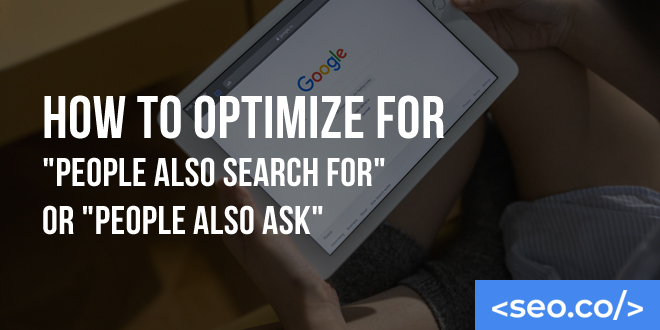The Ultimate Guide to Title Tags in SEO
Search engine optimization (SEO) requires attention to hundreds of different ranking factors and technical requirements. It’s your job as a search marketer to not only create lots of high-quality content and build backlinks to your site, but also polish and perfect the technical aspects of your site – including your backend code. But don’t worry. That sounds more technically complicated than it actually is. While some on page optimization techniques require some extensive programming experience, many can be completed using even the simplest tools available to you in your website editor of choice. Title tags are a perfect example of this. Title tags are so valuable for your SEO strategy they could almost be considered a technical requirement – and by the time you’re done reading this guide, you’ll be ready to write and publish some of your own. What Are Title Tags? We’ll start with the basics. What are title tags, exactly? Title tags are a type of meta tag – a form of information about a particular webpage that’s found in the HTML code of the document. Information contained in HTML but not presented on the webpage itself is known as “metadata,” and can be seen and evaluated by bots like Google’s web crawlers. Google sends out bots to evaluate title tags, among other meta elements, to determine the purpose of the page, the type of content that will be found on it, and how it should rank in search engine results pages (SERPs). Title tags themselves function as a descriptive title for the page. They’re supposed to concisely capture the purpose and intentions of the page they represent. Additionally, title tags represent the text you see highlighted in blue in most SERPs. When conducting a search, you’ll essentially be reviewing an extensive list of title tags (along with meta descriptions underneath those titles). Why Do Title Tags Matter for SEO? Why are title tags important? Keyword optimization. For starters, title tags are an opportunity for you to optimize your site (and individual pages) for specific keywords. Title tags are treated as important indications of the content of a given page, so the keywords they include are incredibly valuable. Placing one or two important keywords near the front of your title can increase the likelihood of that page ranking for phrases related to those keyword terms. Description and content relevance. Title tags also convey a description of the type of content you’ll find on a given page. Thanks to semantic search capabilities, Google is exceptionally good at evaluating the topic, purpose, and context of a given page. Your description in this field will help it understand. Headlines and click through rate (CTR) optimization. Remember, title tags are often the first thing a potential visitor will see when encountering your page in SERPs. The descriptiveness and wording of your title will therefore influence whether they choose to click through and see your page. If you’re compelling, creative, and persuasive, your title tag can increase the likelihood of someone visiting your site. Additionally, if your page has a high CTR (and other good user behavior metrics), you’ll stand to see a boost in your SERP rankings. How to Use Title Tags Generally speaking, every page of your site should have a title tag. Most modern website builders will include a title tag by default, even if it means simply using a swath of text from the body of the page. Still, it’s in your best interest to write a custom title tag for each page of your site – or at least use a template to generate a unique title tag for each of your pages. Overall, you’re hoping to write title tags that accurately describe your webpage, feed keywords to Google’s search crawlers, and persuade web users to visit your site simultaneously. That may seem like a tall order, but it’s easier to manage than you might think. What Makes a Perfect Title Tag? Like with most other aspects of SEO, title tags require a careful balance between optimizing for users and optimizing for search engines. From a technical standpoint, you’ll want to choose words and structures that appeal to search engine algorithms; that way, you’ll be more likely to rank for the pages that you want. However, you’ll also need to optimize for individual search users. You want them to find your title tags descriptive and valuable; otherwise, they won’t click your link no matter how highly it ranks. These are some of the most important qualities a title tag can have: Descriptive content. First and most importantly, your title tag needs to accurately describe the content that’s on the page. You may be tempted to stuff your title with keywords to increase the likelihood of ranking, but this is going to be bad from both an algorithmic and consumer perspective. Instead, be as straightforward and clear as you can – and set proper expectations for what people can find on the page. Appropriate length. The old standard for a title tag was 70 characters. These days, a title tag of roughly 50-60 characters is ideal. If you have more than 60 characters, you’ll run the risk of having your title cut off in SERPs. If your title is less than 50 characters, you might be missing out on some opportunities. That said, it’s not a huge deal if you’re slightly out of these parameters; you’re not going to be blacklisted by Google just because you had 1 character too many in your title tag. Just make sure to preview your title tag so you know how it looks in SERPs. Keyword optimization (without stuffing). Keywords are still important in SEO. But they’re not nearly as important as they used to be, thanks to Google’s breakthroughs in the realm of semantic search and machine learning. These days, the meaning and context of your words are just as important as the actual words you choose. However, it’s still important to include a target keyword or phrase (or two)