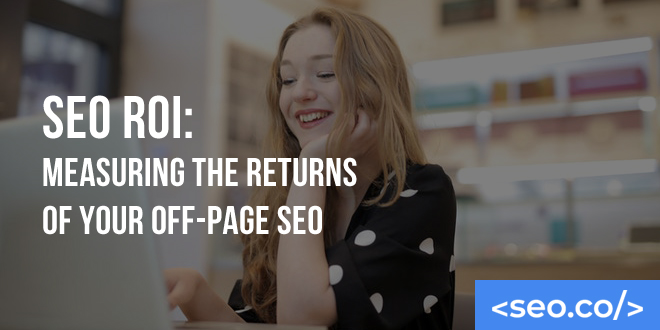How to Find More SEO Leads & SEO Clients for Your Agency
If you want your SEO agency to continue growing, earning more revenue and enjoying more stability, you’ll need to ensure you have a steady stream of new clients—or increased sales from your existing client base. But investing time and resources on new SEO clients can spread your team thin. So how do successful agency owners find new SEO clients without compromising their existing workflows? When the SEO Industry is Growing, But Your SEO Business Isn’t… As an industry that continues to grow, organic search is also extremely competitive. All sales and marketing strategies need to start with sound principles, and any competent agency knows this. By adhering to these foundational principles, you’ll not only increase your chances of getting seen, but you’ll also demonstrate your knowledge of marketing fundamentals: Demographic targeting. All your strategies should be targeted to one specific demographic (or multiple specific demographics, with a segmented strategy on your target audience). Aiming your words, ads, and sales pitches toward more specific audiences means you’ll instantly reduce your competition and simultaneously increase your relevance to that demographic. The better you understand the demographic, and the more finely tuned your SEO strategy is, the more effective it’s going to be. Competitive differentiation. There are dozens, if not hundreds of marketing agencies like yours, so what makes yours different? In Google Ads, marketing materials, and sales pitches, it’s vital to showcase how you’re different. That might mean lower prices, higher-quality services, a field of specialty, or even better customer service. In any case, it’s imperative to stand out. There are those who drill down into markets like SEO for lawyers or SEO for dentists. Sometimes niching down may be exactly what you need. Valuable offers. If you’re going to persuade new clients to enlist your services, you need to convince them of the value you bring. Don’t just pitch a new service; explain how that service is going to yield a positive ROI. Don’t just tell them a strategy is important, or that their competitors are already using it; show them the numbers, and explain how the strategy will affect their bottom line. Experimentation. No client acquisition strategy starts out flawless. The only way to improve is to try different approaches, measure the results, and adjust your tactics in the future. Outbound Strategies Ultimately, every strategy can qualify as an “outbound” or “inbound” attempt to acquire SEO clients. Outbound strategies rely on intentionally reaching out to new prospects, pitching them on your services and persuading them to pull the trigger on a new contract. They come in many forms, but typically include traditional advertising and the use of an in-house team of salespeople. Cold emailing: Identify potential SEO leads and reach out to them through email, highlighting the benefits of SEO and how it can improve their business. LinkedIn outreach: Use LinkedIn to search for businesses that could benefit from your services and reach out to them through direct messages. Networking events: Attend industry events, conferences, and meetups to network with potential local businesses and offer local SEO services. Referral programs: Offer existing clients incentives for referring new clients who could benefit from your SEO expertise. Guest posting: Write guest posts for industry blogs and include a call-to-action that offers a good hook to would-be clients. Cold calling: Reach out to potential SEO customers through phone calls, highlighting the benefits of SEO and how it can improve their business. You can even offer incentives like free SEO audits or competitive keyword research. Content marketing: Create valuable content on your website, such as blog posts and whitepapers, that can help pipeline prospects understand the value of you could provide and how they can benefit. Direct mail: Send targeted mailers to potential SEO clients, highlighting the benefits of SEO and how it can improve their business. Social media: Use social media platforms such as Twitter and Facebook to reach out to potential prospects and promote your SEO business. Outbound strategies can be effective, but they require strict attention to efficiency. Hiring a team of full-time sales members might seem like a strong way to secure new sales, but it’s only worthwhile if you’re properly incentivizing those team members, measuring your results, and constantly tweaking your approach for improvement. The other problem with outbound strategies is that they tend to have finite value; a targeted ad is only useful so long as it remains paid for, and your list of prospects is only valuable until you’ve exhausted it. Inbound strategies, by contrast, don’t suffer from these drawbacks. Inbound Strategies Inbound strategies consist of tactics designed to naturally increase the visibility and attractiveness of your brand (and website). Again, there are many forms here, but search engine optimization (SEO) and content marketing are some of the most common. Inbound marketing has several advantages over its outbound counterpart. Most of the strategies you’ll use here are permanent, or at least long-term, and will yield value indefinitely, increasing their ROI over time. They forgo the need for a robust full-time team of salespeople. And most inbound strategies are infinitely scalable; in other words, they can serve businesses of any size and at any stage of growth. The best benefit of inbound strategies is that nearly all of them complement one another; investing in two strategies simultaneously can improve your results in both areas. Investing in multiple strategies can eventually result in a polished, lead-generating machine—and one that doesn’t require much maintenance. For example, take the cohesion between these inbound marketing strategies: Search engine optimization (SEO). SEO relies on both onsite and offsite changes that increase your site’s rankings in search engines. Search engines like Google measure your site’s authority based on its available content, its technical advantages, and the number and quality of links pointing to it, then use your authority to determine how to rank you for queries relevant to the content on your site. There are hundreds of technical factors, like how your site is coded, that could affect your rankings, but perfecting them can make your