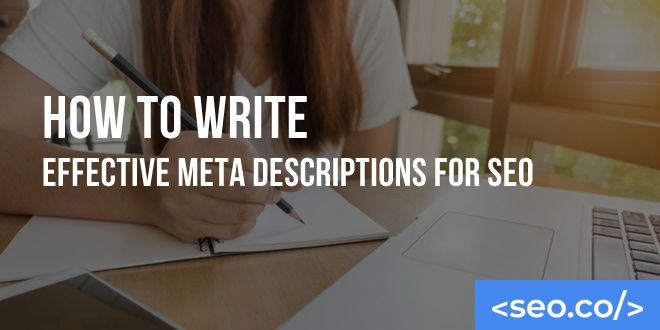
How to Write Effective Meta Descriptions for SEO
Meta descriptions are almost invisible. They’re typically only seen by search engine bots and by incoming users who see your content on SERPs, so many webmasters and marketers simply ignore them, or fill them with fluff for the sake of filling up space. And, in many cases, search engines even ignore them, replacing the description that they feel semantically meets the user’s search intent. The reality is meta descriptions are useful for more than just adding crawlable meta name description content to your site—they can actually make or break your ability to get users from SERPs to your website. With an effective meta description, you can convince a user to take the next step and click into your site. Without one, they might go somewhere else. What Are Meta Descriptions? When someone searches for a term on Google, they get pages of results with individual links that can be clicked to satisfy the answer for the query. This is known as a search engine results page, or SERP. Each result on one of these pages consists of three main elements: Title. The first element is the “title.” This is the bolded portion at the top of the result that tells you what the page is about. (If it’s a blog post, it’ll typically be the title of the post, followed by the name of the website or blog.) URL string. The second element is the “URL.” If the URL is short, it’ll show the entire web address. If the URL is on the longer end of the spectrum, it may be truncated to save space. Meta description. The third element is the “meta description.” In the simplest terms, a meta description tag is a concise section of text that appears directly below a link in the search results page. The purpose of the meta description is to describe what the page’s content is about. In other words, it helps people know what a page will be about before they click. Meta descriptions are written by the website owner, not Google. In other words, you get to decide what the meta description says. Google has the ability to truncate it if it’s too long, but they will never change the copy. Why Are Meta Descriptions Important? At first glance, meta descriptions seem like a tiny detail in the grand scheme of SEO and website optimization. But don’t mistake their small size with insignificance. They play an extremely important role in multiple areas of search. This includes: SEO benefits. While Google claims that meta descriptions do not count as a ranking factor within the Google ranking algorithm, it’s hard to believe this is 100 percent true. (And other search engines certainly use it as a ranking factor in their algorithms.) What we do know is that good meta descriptions increase click-throughs and average time on site. So, if nothing else, they have an indirect impact on search rankings. Click-through. When it comes to determining which result to click, a user only has a few select pieces of information to work with. Outside of placement on the SERP, there’s the link, title, and meta description. If your meta description is more compelling than the next one, you’re likely to earn the click. Organic ad exposure. Even if somebody doesn’t click on your search results, they may read it and/or subconsciously process the text. In this sense, it acts as organic ad exposure. (People pay top dollar to serve snippets via Google AdWords. The meta description of an organic result acts very much like an ad. Use it wisely!) When the topic of meta descriptions arises, we inevitably hear people ask about “meta keywords.” But the truth is that you don’t need to worry about them. They’re an outdated element of SEO and Google no longer looks at them. Focus your time and energy on meta description instead. 10 Tips for Writing Meta Descriptions That Spur Action Anyone can write a meta description. But if you want to stop using this element of search as filler and transform this valuable real estate into a powerful tool for your brand, you need to learn how to write a good meta description. Here are a few of our top tips and suggestions for writing meta descriptions: 1. Keep it to 156 Characters or Less This is a basic best practice you’ll have to follow if you want your meta descriptions to have the most impact. Technically, you can write a longer meta description without penalty, but Google is only going to look at the first 156 characters of your message. If your meta description appears cut off, it’s going to attract less people to your site. Therefore, it’s in your best interest to write your messages as close to 156 characters as possible without going over, maximizing the visual space you occupy without alienating your readers. It’s also important to note that in your attempt to write a compelling meta description, that the meta description tag itself isn’t too short. Again, you aren’t going to get dinged for it, but it might hurt your click-through rate. Generally speaking, somewhere between 135 and 156 characters is ideal. (But we’d recommend erring on the longer side of things.) On a related note, avoid using quotation marks in any way in the body of your meta description—Google will get rid of them. 2. Nix the Keyword Stuffing Since there is a correlation between meta descriptions and search engines, many people mistakenly assume that including many keywords in a meta description is a good idea. In actuality, search engines don’t use the content in a meta description to calculate rank. Instead, meta descriptions influence user click-through rates, and if your click-through rates are higher, you’ll rank higher. With this understanding, forget everything you know about optimizing text in conventional ways to please a search engine. Instead, focus only on what a user is going to want to see, and what’s going to make them click through to your site.