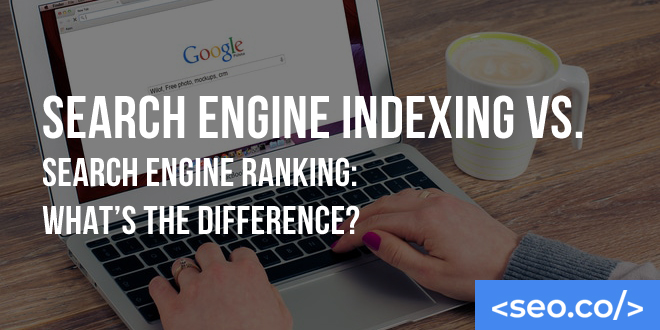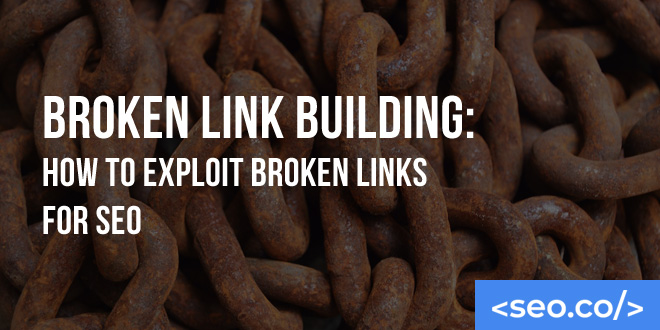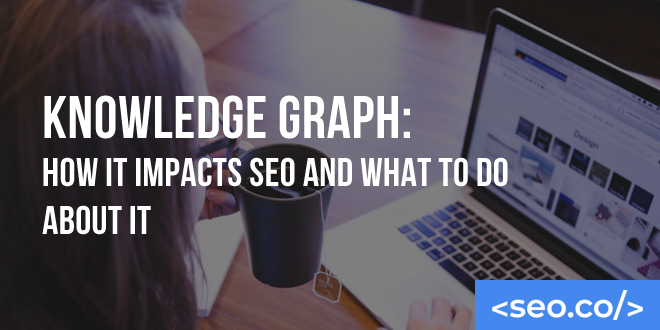SEO Sprints: How to Productize SEO Services
As a search engine optimization (SEO) agency, you want to provide your clients with the best possible services. You want to help them rank for their target keywords. You want to help them dominate the competition. And of course, you want to make good money doing it. But there are some major obstacles in your way. SEO campaigns can take a long time to get up and running. Economic slowdowns force companies of all shapes and sizes to cut their marketing budget (which, of course, affects their SEO spending). And on top of that, it’s often difficult to package your SEO services in a way that’s both sensible and cost-effective for your clients. Today, we have a singular solution to all of these problems: SEO sprints. The SEO Timeline Problem One of the biggest problems faced by top SEO agencies and SEO clients alike is the overall SEO timeline. Historically, it’s taken a considerable amount of time and effort to see any meaningful SEO results – and it’s because of threats on multiple fronts. Forming a marketing strategy required at least a week or two. Google updated its index slowly and (at times) inconsistently. Developing and publishing content could take weeks. And if you faced significant competition, it could be months before you could emerge as a realistic contender. All in all, that meant it could take months before you’d even appear in relevant SERPs for your brand – let alone reach the top of them. This has always been a hard sell for SEO agencies. How do you convince a skeptical client that they should pay you, consistently, for months at a time, with no immediate proof that your efforts are really working? This problem is even bigger during times of economic hardship. Today, businesses are facing threats like inflation, supply chain issues, labor shortages, and lower consumer spending due to market downturns. Marketing and advertising budgets all over the country are getting the axe – and the slowest, least immediately effective marketing strategies are getting cut first. SEO sprints offer a solution. What Is an SEO Sprint? SEO sprints take inspiration from development sprints. In the agile development world, a “sprint” is a short period of time in which a team commits to finishing a meaningful chunk of work, usually completing an important building block or reaching a noteworthy milestone. It’s a useful way to compartmentalize the entire project – while simultaneously boosting productivity. Like with ambulatory sprinting, the work is intense and done in a relatively short burst. In SEO, the “chunk” of work to be completed is usually ranking near the top of the SERP for a valuable, yet attainable keyword/phrase. Instead of gradually churning out new blog posts links over the course of months and across 10-20 keywords, you’ll concentrate all your efforts on a single keyword or phrase for a shorter period of time (usually a couple of weeks). But just because indexing happens fast, it doesn’t mean that ranking will. Those are two very different phenomena. This is possible in part because of Google’s faster and more responsive updates. A decade ago, it might have taken months for your hard work to pay off – but these days, you can sometimes see SERP updates (and greater organic traffic) in a matter of hours. The strategy has also recently become popular because increased competition in the SEO space (along with reduced payoffs for ranking highly, in some instances) is forcing SEO agencies and search optimization professionals to get more creative and strategic. SERPs are no longer a “blue ocean” opportunity, so we must be more precise and focused on the work we’re doing. Why SEO Agencies Should Focus on Sprints Why does this benefit your digital marketing agency? What makes sprints a more compelling SEO offer than, say, a traditional retainer structure or a la carte service offerings? There are many benefits to keep in mind: Appeal to budget-conscious clients. Some businesses are interested in getting more organic traffic, but they don’t have $10,000 a month to spend on a suite of SEO services and related marketing campaigns. They may be interested in paying a few hundred or a few thousand dollars for a one-and-done push – much like what they could get in a limited-run PPC advertising campaign. Obviously, budget-conscious clients aren’t the most lucrative ones, but it’s worth trying to appeal to them, especially if these limited runs produce a high return on investment (ROI). Over time, you’ll earn a better reputation and you’ll be in a much better position to upsell your clients. Appeal to time-sensitive clients. Freshly launched startups, small businesses, and event marketers are just a few examples of clients who have time-sensitive marketing and advertising needs. These people want to make a massive push, as soon as possible, and see results in a matter of days, rather than months. Ordinarily, these types of clients would never consider SEO; it requires too much of a time investment. But with SEO sprints, it suddenly becomes viable. Easier product packaging. Some SEO agencies love the idea of service offered as a product because it makes for easier product packaging. Instead of putting together vague service packages and monthly programs, you can make a clear, straightforward offer that’s tied to measurable results. You can sell each stage for a fixed fee, or offer various tiers of SEO sprint service, with variable SEO pricing based on the competitive environment and the amount of work you have to provide to get results. Options for recurring revenue. One of the strengths of an marketing sprint is that it can serve as a standalone product, but it can also provide you with an opportunity for recurring revenue. In this structure, you can put together a plan like 3 sprints per month; once your clients discover just how powerful sprints are, they’ll probably be interested in using them more frequently and with regularity. Cleaner strategic focus. In our experience, SEO agencies sometimes struggle with strategic focus.