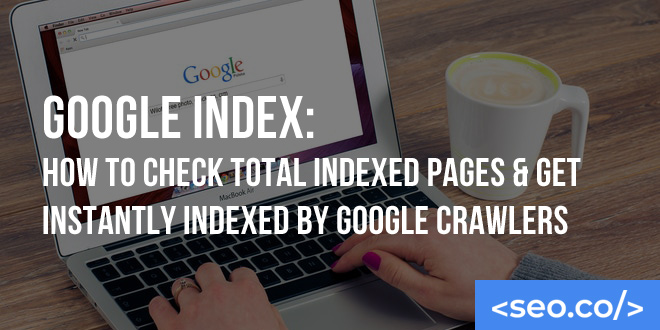If you want your site to be visible in Google searches, it needs to be a part of Google’s search index.
You can think of this Google index as a gigantic library of websites and individual pages that Google keeps to make searches faster.
If everything goes right, your website will be indexed automatically—but what if it isn’t? Or what if only some of your web pages are indexed or your index web pages?
This guide will teach you all about Google index and how to make sure all your content is indexed appropriately which is fundamental for SEO.
Click here if you’re having massive deindexation issues in Google.
Table of Contents
What Are Indexed Website Pages?
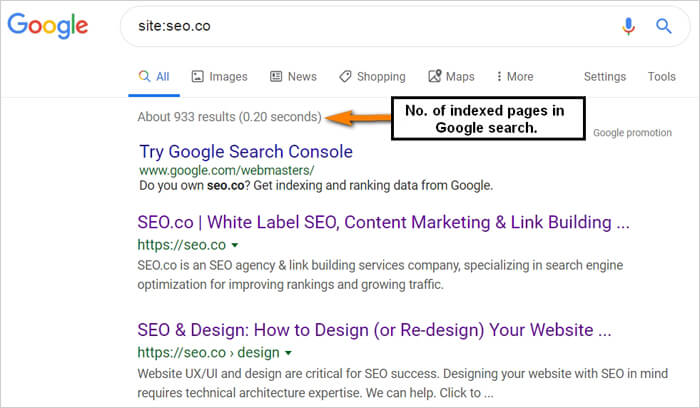
Google keeps a regularly self-updating “index” of relevant pages on the web so it can generate search engines results pages (SERPs) faster. Again, it’s best to think of this Google indexas a kind of library that Google can easily sort through when necessary; if your pages aren’t in the index, they aren’t going to be in the SERPs.
Google uses automated bots (known as spiders, or Googlebot, the specific name for Google’s web spider) to constantly scouring the Internet for new content and newly launched websites to add to the index.
Any new pages or significant amounts of information added to a web pages are noted by Google. Each page from a website is indexed by a web crawler for content value and for future search requests by consumers.
A future Internet customer may search by using certain key words and the key words may find a web pages with certain content or image content.
Google search engines and web crawlers know about each new bit of information printed or posted on a webpage as it is being posted.
Why Are Website Pages Indexed?
Each new Internet website page is indexed by certain categories and other marking tools.
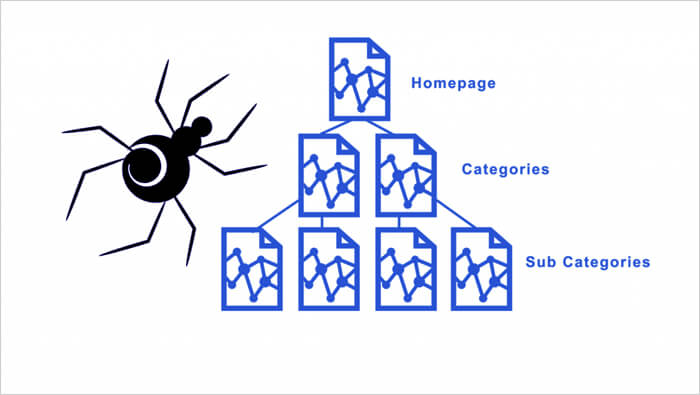
Pages are indexed because the content and websites themselves need to be listed among the many other websites that may be similar.
A page must first be indexed.
Google’s bots crawl over a website and create a cached copy of each page. The indexes already completed are added to and a new hierarchy of valued website pages may be created, for example.
Ultimately, the Google indexing process allows Google to perform web searches more thoroughly, more accurately, and faster.
How to Get Indexed by Google
So how do you make sure Google indexes your site?
Here’s the good news. Google does most of the work for you.
If you’re not in a hurry to get all your pages indexed, and there’s nothing abnormal about your site, all you’ll have to do is wait for Google’s web crawlers to eventually discover your site and update the google index accordingly. Depending on several variables, this process could take as little as a few hours or as long as a few weeks. And, even when your page does eventually get indexed, it’s likely to experience rankings volatility via a phenomenon affectionately called the Google Dance.
If you’re interested in accelerating the process, or if you just want to make sure Google has accurate information, you can submit a sitemap and request indexation through Google Search Console, a free tool provided to webmasters by Google. If you haven’t already, you’ll need to sign up for an account and verify your ownership of your web domain.
Once you’ve done that, head to the “URL inspection tool,” and you can paste the URL you want Google to index.
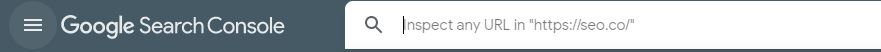
If you’re interested in crawling your entire site, simply paste your high-level domain and click “Request Google indexing.” Be aware that this process could still take several days or longer.
If you’re willing to put in the work to create an XML sitemap file, you can also upload that directly to Google through Google Search Console. Under the Google index section, click Sitemaps, and you’ll have the option to upload your sitemap directly.
How to Find How Many Pages of Your Site are Indexed by Google
How can you tell for sure if your website and all the pages are indexed?
For the quick and dirty method, simply perform a simple site search in your Google search bar with “site:yourdomain.com”
The following is a result for an SEO.co site search:
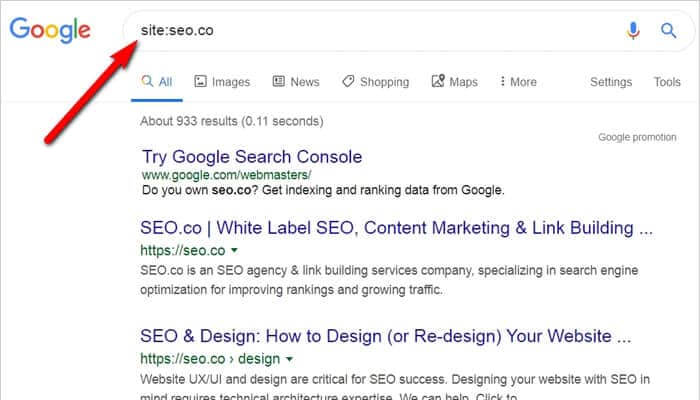
If your site doesn’t appear, it means it may not be indexed, and there may be something wrong.
How Do I Use a Google Indexed Pages Checker?
You can also use a Google indexed page checker to determine whether or not your pages are indexed. A Google indexed pages checker can be used in the following way:
- Enter your URL in the Google indexed pages checker.
- The URL is the website that you are wishing to check about its ranking or webpage content value.
- Click continue to receive the Google search results of your scan.
Getting Details on Google Indexed Pages in Google Search Console
How Do I Know How Many Pages Google Currently Has Indexed for My Business?
If you’re interested in digging deeper, and learning exactly which of your pages have been indexed, your best bet is to use Google Search Console.
Log in, head to the Google index area, and then click on the Coverage tab. There, you’ll be able to generate a list of “All known pages.”
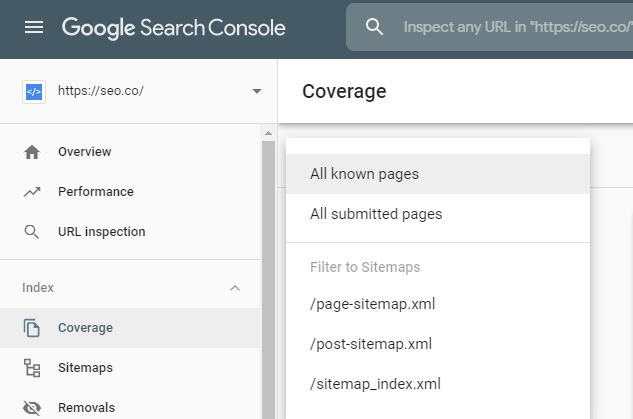
Here, you’ll get a breakdown of how many of your pages are currently valid, how many are “Valid with warnings,” and how many “Errors” you have.
If you see zeros across the board here, it means there’s a serious problem; Google isn’t Google indexing your site at all.
If you see a number of pages in the “Valid” column equal to the number of pages on your site, you’re all set. If you have any pages in the “Valid with warnings” or “Error” sections, you can explore them; Google will tell you precisely what’s wrong, and what to fix to resolve the issue.
While you’re at it, you can check to see if a specific page is indexed using the URL inspection tool (already discussed above). Just copy and paste the URL or URL inspection tool into the tool and Google will tell you whether the page is present in the Google index or not.
This is fantastic for verifying that your efforts are successful if you have to troubleshoot a specific non-indexed page. This is also how you can get instantly indexed.
Why Google Isn’t Indexing Your Site
It doesn’t happen often, but when it does, it feels devastating.
If you’re going to get any organic traffic from online searches, you need to make sure your site is visible—in other words, if you want to show up on Google’s search results pages, Google has to know that your site exists.
And if your site isn’t being indexed by Google, it might as well not exist.
But there is a big difference between being indexed by Google and ranking on Google.
If your website isn’t appearing through organic search at all, fight the temptation to start panicking. Most of the time, this is simply an indication of some error or blockage that’s preventing Google from indexing your site—and these problems are easily fixed.
Take a look at these 10 reasons why Google might not be Google indexing your site—if you can’t be found in Google, chances are one of these is the culprit. If your website isn’t ranking, that’s a different story altogether.
1. You don’t have both a www and non-www domain.
To the average web visitor, there’s no real difference between a URL that starts with https:// or https://www. Both of them ultimately lead you to the same place, so most users and Google webmaster tools don’t give it a second thought. But the www variant is actually a subdomain of the broader non-www version. In order to get your website indexed properly, you’ll need to verify your ownership of both in Google Webmaster Tools. You can also set your preferred domain, to inform Google which version you’d like to primarily use.
2. Google is still looking for your site.
If you’ve just launched a site and you excitedly scoured through Google to see your site listed, relax. It usually takes Google at least a few days to google index a new site. If several days have already passed and you still haven’t seen any results, it could mean that Google is having trouble indexing your site—and that usually means you’re having an issue with a sitemap. If you haven’t yet created or uploaded a properly formatted sitemap, that could be your problem. Once corrected, you can “force” Google to crawl your website through Google Search Console.
This is by far the most common culprit, so if your pages aren’t indexed, this is probably what’s responsible.
3. You’ve got a lingering robots.txt file.
Robots.txt files are instructional files that can tell search crawlers how to operate.
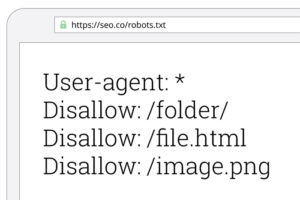
Occasionally, developers or content managers will use a robots.txt file to prevent a search engines from indexing a given page intentionally (like if the page isn’t ready for public viewing).
Essentially, the file communicates with Google crawlers and tells them not to index a site or a specific page on that site—so if you update or remove the file, you’ll cease to have an indexing problem.
A proper website audit will conduct a thorough scan of your website code, and update any instances of robots.txt files that aren’t in place for a specific reason.
You’ll still need to give Google a few days to Google index your site after correcting the erroneous file.
4. Google is experiencing crawling errors.
It doesn’t happen often, but there is a chance that Google is having trouble crawling some of your web pages or your index web pages.
If your home page is indexing, but not all of your internal pages are, it could be a symptom of a simple crawling error. Log into Google Search Console and click on “Crawl,” then “Crawl Errors.”
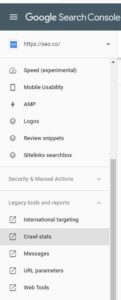
This will lead you to a list of any pages on your site that are currently experiencing crawling errors. These errors are sometimes attributable to robots.txt files, detailed above, but can also be the result of DNS errors or server errors, both of which are easily correctable in most circumstances.
5. Duplicate content is interfering with crawlers.
If you’re following best practices for content marketing, this shouldn’t be an issue, but there are circumstances where duplicate content can exist on your site—such as word variations of a “master page” designed for slightly different audiences.
If Google detects multiple instances of duplicate content, search engines crawlers can become confused and abandon indexing your site altogether.
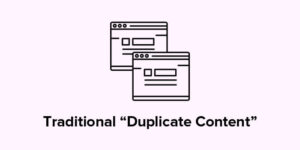
The easiest way to correct this is to get rid of the Matched content.
If deleting the duplicate content altogether isn’t an option, you can use 301 redirects or selective robots.txt files to ensure that Google only crawls one instance of each page.
6. Your site is experiencing loading problems.
If Google’s going to index your site, your site needs to be up.

That means if you’re experiencing a loading problem when Google is attempting to index your site, you might miss the opportunity to be indexed.
Ridiculously long loading times are sometimes the issue; if this is the case, you can decrease your loading times by setting up a decent caching system, reducing the size of your images, and installing a few applications to make the site load faster. It’s also possible that your hosting is unreliable, resulting in intermittent downtimes that are interrupting Google’s indexing attempts.
7. You’re using poorly optimized coding languages.
Google has some strong preferences when it comes to the type of code on your site. HTML is one of the most easily indexed languages available, but not all options are so lucky.
JavaScript and AJAX, for example, are supported by Google, but they are not as easily indexed as HTML.
If your site is built in AJAX or JavaScript and your structure isn’t just right, Google could have trouble indexing your pages.
8. You’re being blocked by .htaccess or privacy settings.
If you run a WordPress site, it’s possible you accidentally have privacy settings on—you can toggle this off by checking out “Privacy” under the Settings tab.
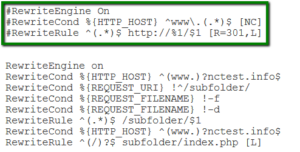
It’s also possible that you’re using a .htaccess file for your website on the server.
While .htaccess files are useful in most cases, they can sometimes interfere with site indexing.
9. You’ve got a Noindex or Nofollow indication somewhere in the meta tag.
Just like the robots.txt file, this is an addition that can mask your site’s pages from being found by search engine crawlers. Check your site’s code and look for the “noindex” tag somewhere in a meta title. If you find that somewhere, you’ve instantly diagnosed your indexing problem. Simply remove the tag and replace it if necessary, and you should be back on the fast track to search engine indexation.
10. You’ve been hit with a massive penalty.

When Google penalizes sites, it usually does so by dropping rankings and thus, visibility and traffic. However, there are rare and extreme cases when Google penalizes a site by completely removing it from indexes entirely.
This is a type of manual penalty reserved for major infractions, so you don’t have to worry about this unless you’ve done something very wrong in the eyes of search engines.
If you’ve gotten deindexed this way, you’ve probably already been notified by a search engine, so unless that’s the case, you don’t have to worry that you’re not being indexed as a punishment.
Once your site is indexable, give Google a few days to catch up. You should start seeing your site in search engine results shortly.
If you’re still having trouble, it’s possible your indexing problem could be more complex than usual.
If you’re appearing, but you’re ranking very low, it could be an indication that your site is still new and doesn’t have much authority, or it could be an indication of a penalty.
Either way, staying committed to best practices over an extended period of time is the best way to increase your visibility.
How Do I Correct a Problem If My Website Pages Are Not Being Listed?
If your site isn’t fully indexed in Google, you could be missing out on serious traffic (and revenue). If the pages aren’t in Google SERPs, they aren’t especially discoverable.
If you find that some (or all) of your pages aren’t being indexed, take the following steps:
1. Use Google Search Console to verify which pages aren’t being indexed. Is your entire site not being indexed, or is it just a handful of pages? As you might suspect, the more pages that are missing, the bigger the problem.
2. Identify the root cause of the problem. Even if you’re not a technical expert, you should be able to figure out the root cause of your problem. Review the previous section for the possible reasons why Google could be failing to index your site. If your site is new and none of your pages are indexed, it may be a natural delay. If that’s not the case, you probably have a robots.txt file, privacy blocker, or other piece of code that is preventing your pages from being indexed.
3. Correct the problem and submit an updated sitemap. Whatever the problem is, work to correct it. When you’re done, you can submit an updated sitemap to Google. In Google Search Console, select “Add a Property,” and upload your updated sitemap. When you’re done, you can use the Fetch as Google tool to specifically request a bot to crawl your designated page. Just enter the URL, choose Desktop or Mobile, and click Fetch. This process will take some time, but once complete, Google will assess your pages for indexation.
If you’re stuck with non-indexed pages and you’re not sure what’s wrong, follow these basic troubleshooting steps:
- Remove any crawl blockers in your robots.txt file. Check out your robots.txt file by going to yourdomainhere.com/robots.txt. There, you can use CTRL + F to search for “Googlebot” and “*”. If you have any lines that specify User-agent: Googlebot or User-agent: * (which addresses all bots), the pages they disallow will not be indexed in Google. In some cases, this can be advantageous, but more often, it’s a simple barrier to indexation. Update your robots.txt file on the backend to solve this problem.
- Remove stray noindex tags. Similarly, if you have any content=”noindex” tags in your meta tags, Google search bots won’t index your content. This is a simple problem to find and fix, even if you don’t have any coding skills.
- Remove canonical tags that aren’t accurate. Canonical tags are optional page tags that tells Google which version of your page is the preferred, “canonical” page. Some pages have a self-referencing canonical tag that tell Google this is the only version. However, if implemented incorrectly, a canonical tag could tell Google to look for a different canonical page—one that doesn’t exist. If that happens, it could interfere with Google’s indexing process. If this is your problem, it should appear as a Crawl Error in Google Search Console.
- Update your sitemap. Googlebot should be able to discover all your content organically, but you can create and update your XML sitemap just to be sure. Upload this via Google Search Console to help Google “see” the full spectrum of your site.
And remember, most people concerned about their sites not being indexed simply haven’t waited long enough.
If it’s only been a few hours or a couple of days since your website went live, try to be patient.
Google’s spiders are good at what they do, but they take some time to work.
How Are Website Pages Valued and Ranked?
Just because your website pages are indexed doesn’t mean they’re going to be highly visible in Google searches. That’s because Google wants to ensure that Google search users find the best possible content when they perform a search.
Google categorizes pages based on their relevance, and ranks them according to their trustworthiness (or “authority”), so even if your pages are indexed, they may not turn up for your target audience’s searches.
Search engine optimization (SEO) is the process of making onsite and offsite changes to increase your pages’ likelihood of ranking.
It’s an extraordinarily deep topic that can’t be sufficiently covered in a single article, but if you’re new to the world of SEO, these are some of the most important ranking factors worth considering:
- Content relevance. Google needs to make sure your content aligns with search users’ intent. In the old days of SEO, this meant stuffing specific keywords and phrases throughout your site. These days, Google is too sophisticated to fall for this trick; instead, it’s better to answer specific questions a user might have or cover a specific topic naturally and in-depth.
- Content quality. Google wants only the best content to be ranked high enough for a user to click. Your content should be deep, concise, and well-written. It should cite multiple sources, cover the topic in full, and be free from errors.
- Headers and tags. The backend code of your pages also matters. Including concise, strategically keyword-laden title tags, meta descriptions, and headers can all increase your ranking potential.
- External links. One of the best markers of trustworthiness, as far as Google is concerned, is a link pointing to your page from an external site. The more inbound links you have, and the more authoritative those links are (i.e., they come from a trustworthy source), the better.
- Internal links. It’s also helpful to have your pages tightly interlinked with each other, so users can easily navigate from page to page on your site. It also makes it easier for Googlebot to crawl your site.
- Loading speed and technical factors. Google also looks at a variety of technical factors related to your page’s performance. For example, pages that are mobile optimized and those that load quickly tend to rank higher than those that aren’t and can’t.
How Do I Bring More Traffic and Converted Sales to My Internet Business?
Even if you have a compelling product and a fantastic business model, it won’t matter unless people are able to discover your business in the first place.
And the best way to make your business discoverable in the modern era is through Google’s search engine.
Indexation is the first step. After reading this guide, you should be able to get your website properly indexed in Google—even if you have to walk through some troubleshooting steps to do it.
From there, you’ll need to dedicate your attention to increasing your rankings in Google SERPs with the help of link building for SEO, content creation, and other SEO tactics. If you’re interested in learning more, or if you’re ready to start an SEO strategy from scratch, contact us today for a free consultation!
Summary
Google’s index is an archive of web content it uses to handle user searches faster, and getting your site indexed is vitally important.
Thankfully, it’s usually a simple matter to get indexed—even if you run into a few obstacles along the way.
Once indexed, the only way to make sure your site is visible to new users is to increase your SERP rankings—and the only way to do that is through SEO.
However, in today’s new age of artificial intelligence, ranking may become less important to general indexation, which is why you’re seeing more Google alternatives than ever before.
- Your Law Firm SEO Expert: Choosing a Marketing Partner for Your Law Firm - April 10, 2024
- 7 Most Important Keyword Metrics to Track in SEO - April 2, 2024
- Niche Edits: A Guide for Niche Edits in SEO Link Building - February 5, 2024